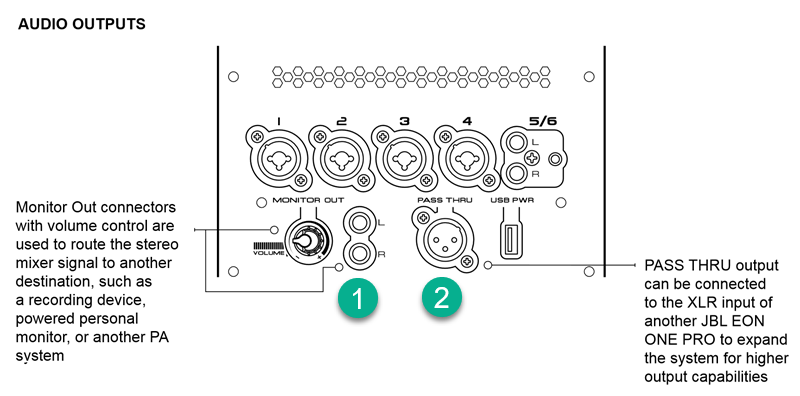Difference between revisions of "S1 Pro as Monitor with JBL EON ONE PRO"
(Created page with "<div class="tocdiv"> <div>__TOC__</div> <div><h2>Introduction</h2> Use the {{S1 Pro}} as a monitor with a [https://3e7777c294b9bcaa5486-bc95634e606bab3d0a267a5a7901c44...") |
m (→2 PASS THRU) |
||
| Line 19: | Line 19: | ||
Use output #2 (PASS THRU output) with an XLR cable to the S1 Pro channel 1 or 2. | Use output #2 (PASS THRU output) with an XLR cable to the S1 Pro channel 1 or 2. | ||
| − | [[File:XLR to XLR. | + | [[File:XLR to XLR.jpg|400px]] |
OR | OR | ||
Revision as of 15:05, 14 February 2020
Introduction
Use the S1 Pro system as a monitor with a JBL EON ONE PRO
Audio Outputs from the JBL EON ONE PRO
1 Monitor Output
- Use #1 (Monitor Out) with an RCA to 1/8 inch Tip-Ring-Sleeve cable connected to the S1 Pro Aux input.
OR
2 PASS THRU
Use output #2 (PASS THRU output) with an XLR cable to the S1 Pro channel 1 or 2.
OR
ToneMatch Mixer
Create a separate monitor mix in the ToneMatch mixer, and connect the ToneMatch Mixer Aux Output to the S1 Pro.