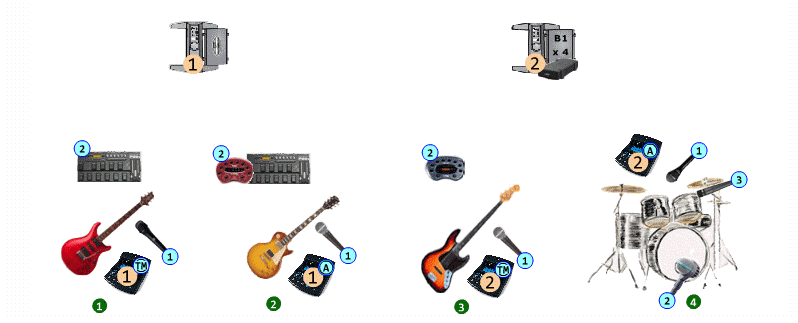Difference between revisions of "Stage Layouts / Model II / Two Systems / Detail"
m (T1™ icons) |
m (Stage Layouts/Model II/Two Systems/Detail moved to Stage Layouts / Model II / Two Systems / Detail: naming convention) |
||
| (One intermediate revision by the same user not shown) | |||
| Line 48: | Line 48: | ||
---- | ---- | ||
| − | [[Category:Stage | + | [[Category:Stage Layout]] |
[[Category:Model II]] | [[Category:Model II]] | ||
Latest revision as of 19:31, 4 January 2009
This is a Stage Layout with four performers and two L1 Model IIs.
Each performer has his/her own T1™. We use both the ToneMatch™ Port and Analog input on each L1 Model II

 System 1: Guitarist / Vocal
System 1: Guitarist / Vocal
 Channel 1: Vocal T1 ToneMatch™ Preset: Vocal Mics 14 - Neumann KMS105
Channel 1: Vocal T1 ToneMatch™ Preset: Vocal Mics 14 - Neumann KMS105 Channel 2: Guitar via Processor T1 ToneMatch™ Preset: Electric Guitars 13 - PRS Custom 22
Channel 2: Guitar via Processor T1 ToneMatch™ Preset: Electric Guitars 13 - PRS Custom 22
 T1™ connects through ToneMatch™ Port
T1™ connects through ToneMatch™ Port

 System 1: Guitarist / Vocal
System 1: Guitarist / Vocal
 Channel 1: Vocal T1 ToneMatch™ Preset: Vocal Mics 18 - Shure Beta 58A
Channel 1: Vocal T1 ToneMatch™ Preset: Vocal Mics 18 - Shure Beta 58A Channel 2: Guitar via Processor T1 ToneMatch™ Preset: Electric Guitars 10 - Gibson Les Paul
Channel 2: Guitar via Processor T1 ToneMatch™ Preset: Electric Guitars 10 - Gibson Les Paul
 T1™ connects through the Analog Connection
T1™ connects through the Analog Connection

 System 2: Bassist / Vocal
System 2: Bassist / Vocal
 Channel 1: Vocal T1 ToneMatch™ Preset: Vocal Mics 18 - Shure Beta 58A
Channel 1: Vocal T1 ToneMatch™ Preset: Vocal Mics 18 - Shure Beta 58A Channel 2: Bass via Processor T1 ToneMatch™ Preset: Basses 4 - Fender Active Jazz
Channel 2: Bass via Processor T1 ToneMatch™ Preset: Basses 4 - Fender Active Jazz
 T1™ connects through ToneMatch™ Port
T1™ connects through ToneMatch™ Port

 System 2: Drummer / Vocal
System 2: Drummer / Vocal
 Channel 1: Vocal T1 ToneMatch™ Preset: Vocal Mics 18 - Shure Beta 58A
Channel 1: Vocal T1 ToneMatch™ Preset: Vocal Mics 18 - Shure Beta 58A Channel 2: Kick Drum T1 ToneMatch™ Preset: Percussion 3 - Kick drum w/AKG D112
Channel 2: Kick Drum T1 ToneMatch™ Preset: Percussion 3 - Kick drum w/AKG D112 Channel 3: Overhead T1 ToneMatch™ Preset: Percussion
Channel 3: Overhead T1 ToneMatch™ Preset: Percussion 
 T1™ connects through the Analog Connection
T1™ connects through the Analog Connection