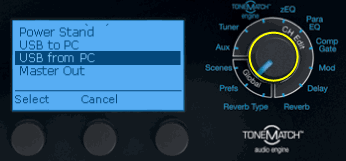T1 ToneMatch® Audio Engine / USB / Controlling the Volume
(Redirected from T1 ToneMatch® Audio Engine / USB / Controlling the Volume)
The default setup in the T1 ToneMatch Audio Engine is that the USB from PC signal is routed to the Master output. If you need to set the volume relative to the other T1® Channels then you have to do that with your USB device, probably a computer.
If you want to route the USB from PC to a T1® Channel, keep reading.
USB to PC
Prefs
- Turn the main selector to Prefs.
- Select USB from PC
- Set Left: Ch 4/5
- Set Right: CH 4/5
Now the volume of your USB device, relative to the other T1® Channels, is controlled by the Channel 4/5 Vol control.