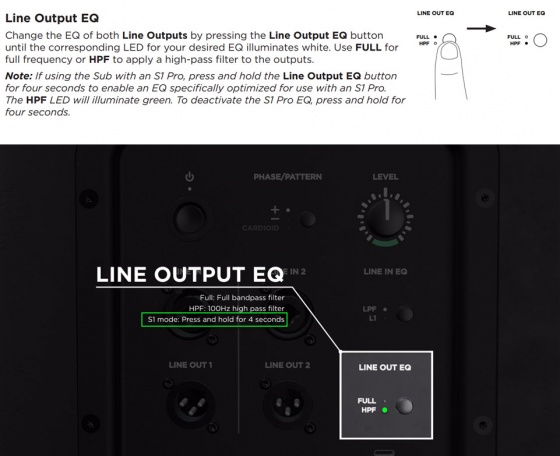Difference between revisions of "Template:L1 Compact with Sub1 or Sub2"
m |
m |
||
| Line 22: | Line 22: | ||
[[File:S1 Pro with Sub HPF.jpg|560px]] | [[File:S1 Pro with Sub HPF.jpg|560px]] | ||
| + | ;Required cable | ||
| + | Use an XLR to {{1/4 TRS}} cable for best results. | ||
| + | |||
| + | [[File:XLRFemale to 14trs.jpg|300px]] | ||
| + | |||
| + | ;Do not use and XLR cable from the Sub to {{Compact}} Channel 1 | ||
| + | * {{Compact}} Channel 1 is for dynamic microphones and has a ToneMatch Preset for Handheld Vocal microphones permanently applied | ||
| + | * If you use an XLR to XLR cable, the signal will be too hot for the {{Compact}} | ||
| + | |||
| + | ; Not recommended - Sound source to {{Compact}} and {{Compact}} Line Out to Sub | ||
If you use the {{Compact}} as the sound source (e.g., microphone and guitar) and connect the {{Compact}} Line Out to the Sub | If you use the {{Compact}} as the sound source (e.g., microphone and guitar) and connect the {{Compact}} Line Out to the Sub | ||
# The {{Compact}} will sound the same as without the subwoofer (65 Hz to 14 KHz) | # The {{Compact}} will sound the same as without the subwoofer (65 Hz to 14 KHz) | ||
Revision as of 23:04, 30 May 2021
Connections with Sub1 or Sub2 and the L1 Compact
For best results, the signal flow should go from
- The signal source (e.g., ToneMatch Mixer[1], mixer, DJ console) output to
- The Sub1 or Sub2 subwoofer LINE IN 1
- The Sub1 or Sub2 subwoofer LINE OUT 1 to
- The L1 Compact
- Connect to Channel 2
- Set the ToneMatch switch to Line Level (down position)
- Channel volume set to 12 o'clock.
Set up this way,
- The Sub1 or Sub2 handles frequencies from 40 Hz (Sub1) 37 Hz (Sub2) to 150 Hz
- The L1 Compact handles frequencies above 150 Hz
- Required cable
Use an XLR to 1/4 inch (6.35 mm) Tip-Ring-Sleeve cable for best results.
- Do not use and XLR cable from the Sub to L1 Compact Channel 1
- L1 Compact Channel 1 is for dynamic microphones and has a ToneMatch Preset for Handheld Vocal microphones permanently applied
- If you use an XLR to XLR cable, the signal will be too hot for the L1 Compact
- Not recommended - Sound source to L1 Compact and L1 Compact Line Out to Sub
If you use the L1 Compact as the sound source (e.g., microphone and guitar) and connect the L1 Compact Line Out to the Sub
- The L1 Compact will sound the same as without the subwoofer (65 Hz to 14 KHz)
- The Sub1 or Sub2 will cover from 40 Hz (Sub1) 37 Hz (Sub2) to 150 Hz