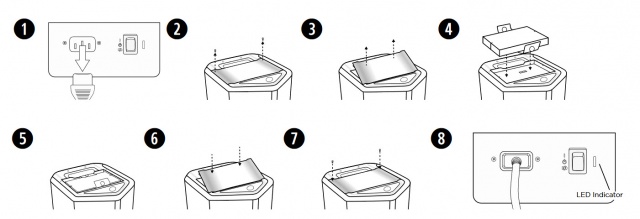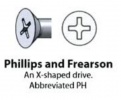Difference between revisions of "Template:S1 System Reset"
m |
m |
||
| Line 1: | Line 1: | ||
#Disconnect everything (audio, USB connections, Power) | #Disconnect everything (audio, USB connections, Power) | ||
| − | #Remove the battery <ref>Remove or Install the battery <br>{{S1 Battery Installation}}</ref> | + | #Remove the battery <ref name="RRBatt">Remove or Install the battery <br>{{S1 Battery Installation}}</ref> |
#Wait 30 seconds | #Wait 30 seconds | ||
| − | #Reinstall the battery | + | #Reinstall the battery<ref name="RRBatt"></ref> |
#Reconnect | #Reconnect | ||
---- | ---- | ||
[[Category:S1]] | [[Category:S1]] | ||