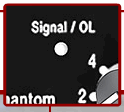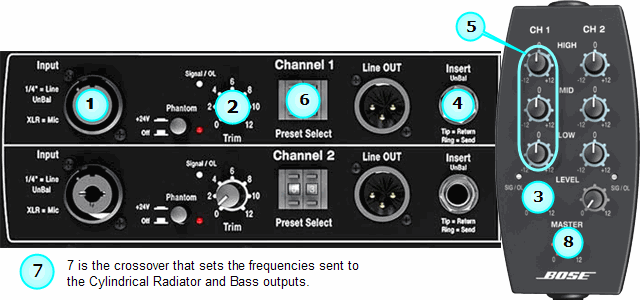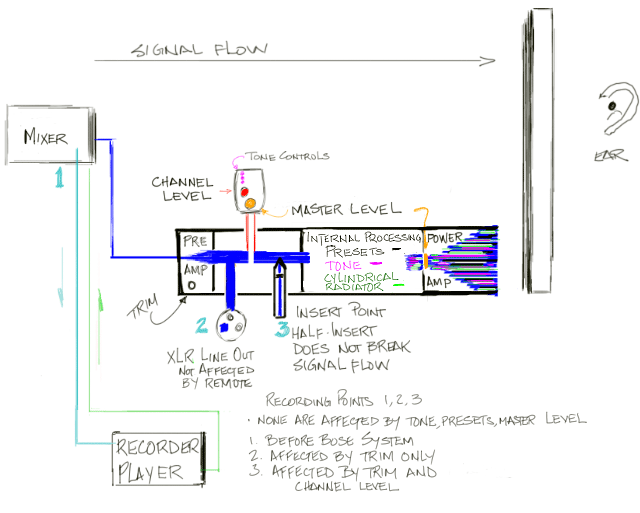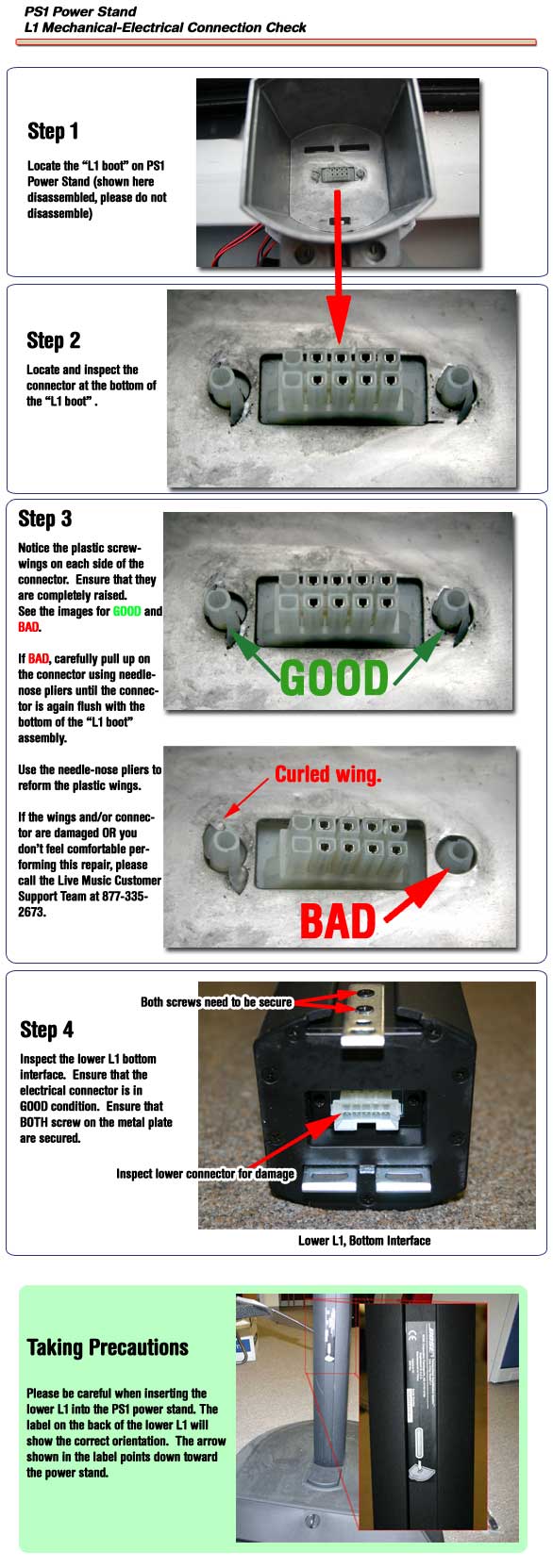Difference between revisions of "PS1 Powerstand"
(→What do the LEDs mean?: spelling) |
({{:PS1 Powerstand/Signal Flow}}) |
||
| Line 2: | Line 2: | ||
== Connections == | == Connections == | ||
{{PS1 Connections Interactive}} | {{PS1 Connections Interactive}} | ||
| − | + | Also see: [[PS1 Powerstand Connections]] for making the connections. | |
| − | |||
== What do the LEDs mean? == | == What do the LEDs mean? == | ||
| Line 26: | Line 25: | ||
== Leaving it in the bag == | == Leaving it in the bag == | ||
| − | |||
It is okay to do this if you like (and personally I find it a lot quicker for setup/teardown) | It is okay to do this if you like (and personally I find it a lot quicker for setup/teardown) | ||
| Line 39: | Line 37: | ||
If possible you should avoid exposing the PS1 (or any kind of electronics for that matter) to direct blazing sunlight. That can generate enormous amounts of heat inside the system to the point where it actually has to shut down (to protect some of the internal components). As a general rule, if it's too hot for you as the performer, than it's probably also too hot for the system. Finding a little shade will certainly help in a scenario like this. | If possible you should avoid exposing the PS1 (or any kind of electronics for that matter) to direct blazing sunlight. That can generate enormous amounts of heat inside the system to the point where it actually has to shut down (to protect some of the internal components). As a general rule, if it's too hot for you as the performer, than it's probably also too hot for the system. Finding a little shade will certainly help in a scenario like this. | ||
| + | |||
| + | == Signal Flow through the {{PS1}} == | ||
| + | {{:PS1 Powerstand/Signal Flow}} | ||
== Access Door / Flip Up Panel == | == Access Door / Flip Up Panel == | ||
Revision as of 00:43, 11 December 2006
Contents
Connections
Inputs and Outputs (interactive display) showing connections. Also see: PS1 Powerstand Connections for making the connections.
What do the LEDs mean?
How to Interpret the LEDs Near the Channel 1 and Channel 2 Inputs
There are two LEDs on the PS1 Power Stand (Classic) / Model I labelled Signal OL -- one for Channel 1 and another for Channel 2.
The LEDs indicate when the signal level in the input preamplifier reaches certain important thresholds. The trim controls located near the LEDs adjusts the amount of gain in the preamplifier.
- The LEDs turn from off → green when the signal level exceeds a small amount.
- The LEDs turn from green → red when at the signal reaches a level that's about 10 dB below a level that would clip the preamp and cause objectionable distortion.
When the LED is off (but you are playing an instrument you think is connected to the PS1 or singing/talking into a microphone you think is connected): Increase the level of the trim control. If the LED still does not turn green or red, check instrument/mic and cables to the PS1.
When you see green only: This indicates that there's some signal in the channel but not enough. While singing or playing as loud as you plan to in the performance, increase the trim level until the LED is only flickering red. This is the optimal gain.
When you see red most of the time: Decrease the trim level until you see only flickering red. This is the optimal gain.
Leaving it in the bag
It is okay to do this if you like (and personally I find it a lot quicker for setup/teardown)
Heat
Hilmar-at-Bose speaks about the heat [1]
The PS1 does have fans, but they are only kicking in when you work the system pretty hard. The power amps are very efficient, and a nice side effect of high efficiency, is that there is a lot less heat to get rid off. So unless you are hitting it very hard, the fans will be off and at that kind of volume level, the fans are pretty much inaudible.
Leaving the system inside the bag is perfectly fine. The vents are above the mixer section and if the bag is open enough so you an insert any cables, than its also open enough to get appropriate ventilation.
If possible you should avoid exposing the PS1 (or any kind of electronics for that matter) to direct blazing sunlight. That can generate enormous amounts of heat inside the system to the point where it actually has to shut down (to protect some of the internal components). As a general rule, if it's too hot for you as the performer, than it's probably also too hot for the system. Finding a little shade will certainly help in a scenario like this.
Signal Flow through the PS1 Power Stand (Classic) / Model I
Signal Flow
Q: What happens to my input on Channel 1 or 2 as it flows through the PS1 Power Stand (Classic) / Model I?
A: As provided by Kyle-at-Bose [2]
- Input Line (¼ inch) or XLR input
- Trim
- R1 Remote Channel Level
- Insert Loop
- R1 Remote EQ
- Preset Processing
- Crossover
- L1 Cylindrical Radiator® loudspeaker and B1 Bass Module if B1 is present or
- L1 Cylindrical Radiator® loudspeaker and Bass Line-Out if something is inserted in Bass Line-Out
- Master Level
Preamps
Q: Do I get the benefits of the Preamps if I use the ¼ inch inputs on the PS1 Power Stand (Classic) / Model I Channel 1 or 2
A: Yes. Whether or you use the Input Line (¼ inch) or XLR input the signal flows through the Preamp.
Hilmar-at-Bose provided this:[3]
Both XLR and ¼ inch input go through the same preamp but they see a little different conditioning before they get there.
- The XLR input is a balanced low impedance input stage with a lot of gain.
- The ¼ inch input is unbalanced, has about 20 dB less overall gain but a very high input impedance.
Q: What is the input impedance of the ¼ inch Channel 1 or Channel 2 Inputs
A: Approximately 1 megOhm.
Here is an illustration that may help.
More Information
For detailed information about the signal flow see: Model I Technical Data Sheet
Access Door / Flip Up Panel
Cliff-at-Bose talks about the door [4]
"I took my cover off right away and couldn't even tell you where it is right now. The carry bag for the PS1 seems to do a good job of keeping things clean in storage, the trunk, in transit. For the upper L1 section, turn it upside down, grab it by the bayonet, lower it into the bag and the bayonet should tuck into the top just fine.
No Sound
Damaged Connections in the L1™ boot
Inspecting for damaged connectors in the PS1 Powerstand boot.
Obstructions in the L1™ boot
Look down the well - Thanks to Joseph for this one [5]
Set up my Bose as usual just before an early gig tonight and except for the sub-woofer (B1 Bass Module), there wasn't any sound coming out from the line array when plugging in the guitar directly (without the usual PODxt Live in front of it).
Whool! I was definitely started to freak... I surely didn't want to pull my van around again and have to get out the Roland Keyboard back-up amp.
The anguish I was going through just imagining having to use anything other then the Bose was excruciating.. to think that I might have to play the next run of back to back gigs (five of 'em to be exact) without my baby Bose...:-(
Trouble shooting all possibilities, nothing-nada was happening ... no beauteous guitar sound whatsoever!...
The one thing I did notice however, was that the pole was wobbling just a tiny bit. Whenever I would take it apart and put it back together again, there seemed to be the slightest, almost imperceptible of wobbles.
Finally, after taking it apart and putting it back together again for the third time I looked into the power base (PS1 Power Stand (Classic) / Model I) fitting and saw one of my picks lying there. Sure 'nuff... the pick was blocking the connection. This thin little pick was just enough to prevent the Bose from making full contact.
So be forewarned guitarists ... stray picks can be a threat to your total Bose sound fulfillment.
Battery Power
Hilmar-at-Bose tells use that battery power is not recommended [6]
A sufficiently sized generator will work with our system although they tend to be fairly noisy.
Car battery converters (so called "inverters") are a little problematic. Most inverters don't work well with our highly-efficient Switch Mode Power Supplies and need to be 2 to 3 times oversized. That draws really big amounts of current from the car battery and the wiring from the battery to the inverter needs to be able to handle that. This is by no means a trivial job, so we recommend against it.
- ↑ Hilmar-at-Bose speaks about the heat in the Bose® Musicians Community Message Boards
- ↑ Kyle-at-Bose Kyle-at-Bose speaks about the PS1 Signal Flow in the Bose® Musicians Community Message Boards
- ↑ Hilmar-at-Bose Hilmar-at-Bose speaks about the PS1 Preamps in the Bose® Musicians Community Message Boards
- ↑ Cliff-at-Bose talks about the door in the Bose® Musicians Community Message Boards
- ↑ Thanks to Joseph for this one in the Bose® Musicians Community Message Boards
- ↑ Hilmar-at-Bose talks about battery power in the Bose® Musicians Community Message Boards