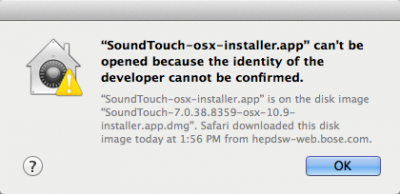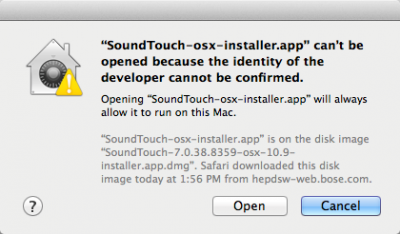Difference between revisions of "Downloads"
(® replaces ™ and links to updated and new ToneMatch® Presets) |
m |
||
| (18 intermediate revisions by the same user not shown) | |||
| Line 1: | Line 1: | ||
| − | <big>'''Downloads for your | + | <big>'''Downloads for your Bose Portable PA system '''</big> |
__NOEDITSECTION__ | __NOEDITSECTION__ | ||
<table><tr> | <table><tr> | ||
| − | <td valign="top" width=" | + | <td valign="top" width="400">__TOC__</td> |
<td valign="top">[[Image:Download.jpg|right]] | <td valign="top">[[Image:Download.jpg|right]] | ||
</td> | </td> | ||
</tr></table> | </tr></table> | ||
| + | == Firmware and Software== | ||
| + | === Introduction === | ||
| + | <html> | ||
| + | <p>Here are some notes for people new to these ideas. When talking about Bose products:</p> | ||
| + | <h2>Firmware</h2> | ||
| + | <p>This is software in the physical device (e.g. S1 Pro, ToneMatch Mixer, L1® Power Stand). </p> | ||
| + | <p>For the S1 Pro system firmware updates can be downloaded and installed using a Windows or macOS computer from the <a href="http://btu.bose.com" rel="noopener noreferrer" target="_blank">Bose Updater</a></p> | ||
| + | <p>For ToneMatch Mixers and L1® products firmware updates can be downloaded and installed using a Windows or macOS computer from this <a href="http://toonz.ca/bose/wiki/index.php?title=Downloads" rel="noopener noreferrer" target="_blank">Downloads site</a>.</p> | ||
| + | <h2>App</h2> | ||
| + | <p>For the S1 Pro system this is software that runs on an IOS or Android device (e.g. phone or tablet) - The Bose Connect App</p> | ||
| + | <div class="title"> | ||
| + | <h3 class="bose-title -left -productPage -none">Download and install Bose Connect App</h3> | ||
| + | </div> | ||
| + | <div class="column bose-column bose-column__container no-gutter-left grid-3 grid-medium-6 clear-medium-left grid-small-12 staticImage image parbase bose-staticImage"><img class="bose-staticImage__image lazyloaded" src="https://assets.bose.com/content/dam/Bose_DAM/Web/consumer_electronics/global/products/logos/bose_connect_app_new.png/_jcr_content/renditions/original" /></div> | ||
| + | <div class="list bose-list bose-list--none"> | ||
| + | <ul class="bose-list__list bose-list__list--bullet"> | ||
| + | <li class="bose-list__listitem"><span>Unlock the full potential of your product.</span></li> | ||
| + | <li class="bose-list__listitem"><span>Free app compatible with most Apple and Android™ systems</span></li> | ||
| + | <li class="bose-list__listitem"><span>Easily connect your S1 Pro with your mobile device</span></li> | ||
| + | <li class="bose-list__listitem"><span>Keep your S1 Pro up-to-date with the latest software</span></li> | ||
| + | <li class="bose-list__listitem bose-list__listitem--last"><span>Use two S1 Pros in party mode or stereo<br /></span></li> | ||
| + | </ul> | ||
| + | </div> | ||
| + | <div class="column bose-column bose-column__container"> | ||
| + | <div class="no-gutter-left grid-3 grid-medium-6 clear-medium-left grid-small-12 staticImage image parbase bose-staticImage"><a href="https://itunes.apple.com/us/app/bose-connect/id1046510029?mt=8"><img class="bose-staticImage__image lazyloaded" src="https://assets.bose.com/content/dam/Bose_DAM/Web/consumer_electronics/global/general/icons/app_store_icon_225x68.png/_jcr_content/renditions/original" /></a></div> | ||
| + | <div class="no-gutter-left grid-3 grid-medium-6 grid-small-12 staticImage image parbase bose-staticImage"><a href="https://play.google.com/store/apps/details?id=com.bose.monet&hl=en"><img class="bose-staticImage__image lazyloaded" src="https://assets.bose.com/content/dam/Bose_DAM/Web/consumer_electronics/global/general/icons/app_google_play_225x67.png/_jcr_content/renditions/original" /></a></div> | ||
| + | </div> | ||
| + | </html> | ||
| − | == | + | === ToneMatch Updater Software for {{T1 nl}} and T4S/T8S === |
| + | <noinclude>{{T1 icon}}</noinclude> | ||
| + | ;<big>If you are here to update the firmware for your T4S or T8S please follow this link ⇒ [[T4S T8S Firmware Update Instructions]]</big> | ||
| + | {{:Firmware Prerequisites}} | ||
| + | |||
| + | === S1 Pro System === | ||
| + | {{S1 Pro System Updates}} | ||
| + | |||
| + | === ToneMatch Mixers === | ||
| + | ==== T4S/T8S Firmware Updates ==== | ||
| + | [[T4S/T8S ToneMatch® Mixer Firmware Updates]] | ||
| + | |||
| + | ==== T1® Firmware Updates ==== | ||
| + | * [[T1 ToneMatch® Audio Engine Firmware Updates|Firmware Updates]] - Strongly recommended. | ||
| + | ==== T1® Presets ==== | ||
| + | * [[Presets / ToneMatch® / Downloads|ToneMatch® Presets]] - ToneMatch® Partner Presets - Optional | ||
| + | * [[T1® / Downloads / Factory Settings]] - Use these if you accidentally overwrite the Presets when trying to load a bank (A, B, C) with the Optional Presets above. | ||
| + | |||
| + | === {{Model II nl}} Power Stand === | ||
| + | <noinclude>{{Model II icon}}</noinclude> | ||
| + | * [[L1® Model II Power Stand Firmware Updates|Firmware Updates]] - Strongly recommended. You need a {{T1}} or {{ToneMatch Mixer}} to apply these. | ||
| + | |||
| + | |||
| + | === L1® Model I and Classic === | ||
| + | <noinclude>{{Classic icon}}{{Model I icon}}</noinclude> | ||
* [[Presets 3.0|Version 3.0 Presets]] Read instructions carefully. | * [[Presets 3.0|Version 3.0 Presets]] Read instructions carefully. | ||
* [[Presets 2 Upgrade instructions|Version 2.0 Presets and Firmware Updates]] (bundled into one download) | * [[Presets 2 Upgrade instructions|Version 2.0 Presets and Firmware Updates]] (bundled into one download) | ||
| − | |||
| − | |||
| − | |||
| − | |||
| − | |||
| − | |||
== Documentation == | == Documentation == | ||
Latest revision as of 21:00, 10 February 2020
Downloads for your Bose Portable PA system
Contents
|
Firmware and Software
Introduction
Here are some notes for people new to these ideas. When talking about Bose products:
Firmware
This is software in the physical device (e.g. S1 Pro, ToneMatch Mixer, L1® Power Stand).
For the S1 Pro system firmware updates can be downloaded and installed using a Windows or macOS computer from the Bose Updater
For ToneMatch Mixers and L1® products firmware updates can be downloaded and installed using a Windows or macOS computer from this Downloads site.
App
For the S1 Pro system this is software that runs on an IOS or Android device (e.g. phone or tablet) - The Bose Connect App
Download and install Bose Connect App

- Unlock the full potential of your product.
- Free app compatible with most Apple and Android™ systems
- Easily connect your S1 Pro with your mobile device
- Keep your S1 Pro up-to-date with the latest software
- Use two S1 Pros in party mode or stereo
ToneMatch Updater Software for T1 ToneMatch® Audio Engine and T4S/T8S
- If you are here to update the firmware for your T4S or T8S please follow this link ⇒ T4S T8S Firmware Update Instructions
|
ToneMatch® Updater Software application. (two versions available)
If you have questions please see ToneMatch Updater discussion.
macOS Issues[Filename] can't be opened because the identity of the developer cannot be confirmedIf you see "[Filename] can't be opened because the identity of the developer cannot be confirmed" message displayed Mac OSX users may see this message when trying to install a Bose app. If this message appears, try the following: Mac users may need to hold the Control key (Ctrl) when opening the file. Various versions of the Mac OS cannot identify Bose as a developer. The Mountain Lion version of OS X (10.8) includes a feature called Gatekeeper to protect users from installing applications of non-Apple identified developers. The Mavericks version of OS X (10.9.5) temporarily cannot identify Bose as a developer as well. To open the application, follow these steps:
In the menu that appears, select Open at the top of the list A confirmation window will appear. Select Open Without Control click:
With Control click: More information on Gatekeeper can be found at http://support.apple.com/kb/HT5290
|
S1 Pro System
Please ensure that your S1 Pro System is fully charged and connected to AC power when you do the firmware update.
Bose Updater PC/MAC
S1 Pro System updates can be obtained by using your PC or MAC computer. Navigate to the Bose Updater. The update requires a USB cable.
If you purchased your S1 Pro System prior to May 10, 2018 (North America/Europe) or July 2, 2018 (other regions), you must update your firmware using the Bose Updater. Then you can connect to the Bose Connect App.
- On your computer, open a web browser and go to btu.bose.com. Keep your web browser open throughout this process
- Review the Bose Updater terms of use, then click "Accept and Continue" if you'd like to run the updater
- Click "Download" to download the updater
- If the web browser gives download options, choose "Run." Otherwise, once the file is downloaded, open it and install the updater
- Connect a USB cable from the computer to the SERVICE jack on your product
- Click "Apply Changes." (Note: If no update is available, the updater shows your product is up to date)
- Once the system has been successfully updated, disconnect your product from the computer
Trouble Shooting
We have had one report where the Bose Updater tool would not install correctly from the website. The customer had to temporarily disable Avast Antivirus Software to allow the software to run.
Bose Connect App
The Bose Connect App adds enhancements to streaming Bluetooth to the S1 Pro Channel 3.
S1 Pro Firmware History
| Firmware version | Date | Notes |
|---|---|---|
| 7.1.8 | April 13, 2020 |
|
| 7.1.7 | March 12, 2020 |
|
| 7.1.5 | January 6, 2020 |
|
| 7.1.1 | 2019 | Minor updates for compatibility with the Bose Connect App Version 9.x |
| 7.1.0 | June 3, 2018 |
New features of v7.0.10 and Bose Connect App Version 6.1.0
|
| 6.x.x | January 2018 | Factory installed |
If you have difficulty updating your firmware, please contact Bose Support.
ToneMatch Mixers
T4S/T8S Firmware Updates
T4S/T8S ToneMatch® Mixer Firmware Updates
T1® Firmware Updates
- Firmware Updates - Strongly recommended.
T1® Presets
- ToneMatch® Presets - ToneMatch® Partner Presets - Optional
- T1® / Downloads / Factory Settings - Use these if you accidentally overwrite the Presets when trying to load a bank (A, B, C) with the Optional Presets above.
L1® Model II Power Stand
- Firmware Updates - Strongly recommended. You need a T1 ToneMatch Audio Engine or ToneMatch Mixer[1] to apply these.
L1® Model I and Classic
- Version 3.0 Presets Read instructions carefully.
- Version 2.0 Presets and Firmware Updates (bundled into one download)
Documentation
FAQs
Bose Official Frequently Asked Questions
- F1 Model 812 FAQ
- F1 Subwoofer FAQ
- L1® System FAQ
- L1® Compact FAQ
- L1® Model I FAQ
- L1® Model 1S FAQ
- L1® Model II FAQ
- T1 ToneMatch® Audio Engine FAQ
- L1® PackLite® A1 Amplifier FAQ
- Warranty Information
- L1® Family Quick Product Comparison Guide
- L1® Family Product Comparison Guide and Application Guide
A1 PackLite® Power Amplifier
B1 Bass Module
B1 Bass Module Installation Guide
Classic
Compact
- L1® Compact FAQ (pdf format)
- L1® Compact Technical Data
- L1® Compact Features Functions and Benefits (pdf format)
- L1® Compact Interactive Tour
F1 Flexible Array Loudspeaker
F1 Flexible Array Loudspeaker System Owners Guide.pdf
Model 1S
Model I
- L1® Model I System Owner's Guide
- L1® Model I System Quick Set-up Guide
- L1® Model I Technical Data
- L1® Model I FAQs (Bose® official version)
Model II
- L1® Model II System Owner's Guide
- L1® Model II System Quick Set-up Guide
- L1® Model II Technical Data
- L1 Model II Service Manual
- L1® Model II FAQs (Bose® official version)
- L1 Model II Online Support (Bose.com)
T1 ToneMatch Audio Engine Documentation
- T1 ToneMatch® Audio Engine Owner's Guide (62 pages)
T1 ToneMatch Audio Engine Service Manual
- L1® T1 ToneMatch® Audio Engine / FAQ (Bose® official version)
T1 ToneMatch Audio Engine Owners Guide in different languages.
These are the same documents that are delivered on a DVD with the T1 ToneMatch Audio Engine
T4S ToneMatch mixer Documentation
T4S/T8S ToneMatch® Mixer Owner's Guide
T4S T8S ToneMatch Mixer Service Manual
Technical Documentation
Detailed Technical Specifications.
These documents include watts and SPL (sound pressure level) specifications.
For details about using the Bass Line Out, including crossover points and frequency response with the L1® Classic / Model I / Model II see: