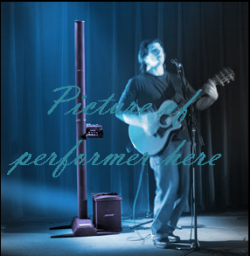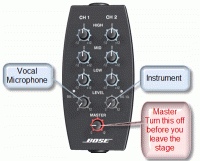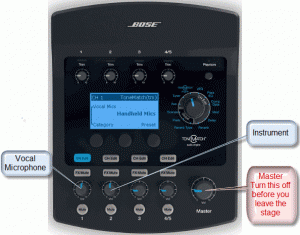Difference between revisions of "Vocalist"
m (This note (optional) is applicable if someone else is setting up the L1® for you.) |
(No difference)
|
Revision as of 10:52, 12 December 2008
Contents
|
In addition to the notes below that apply to Vocalist shows, check out:
|
Performance Tips
Hearing Yourself
This is a different approach to amplifying your sound. The sound of your voice and/or instrument will come from an L1 Cylindrical Radiator® loudspeaker located 5-8 feet behind you. This is both the loudspeaker for the room and your monitor.
How does it sound? - It may seem unusual for a few minutes because the sound will seem to envelope you. You are hearing yourself in much the same way the audience is hearing you. You will be hearing yourself in the context of the room. — Hearing Yourself
Microphone Technique
Sing directly into the microphone
You will probably find that you hear yourself better with the Bose L1® system than in other live music situations. If you are new to the experience you may want to back off from the microphone. Try this instead. Get up closer to the mic. Relax and get used to hearing yourself. You will find it is easier to sing when you can hear.
Move the microphone closer to you, but be careful not to aim it at the Cylindrical Radiator behind you.
If you hear feedback turn down the Vocal Level (see notes below)
Mixing yourself on stage
This note (optional) is applicable if someone else is setting up the L1® for you.
|
You will have control of your sound. We will place a remote control in front of you mounted on the microphone stand. It will look like one of these.
|