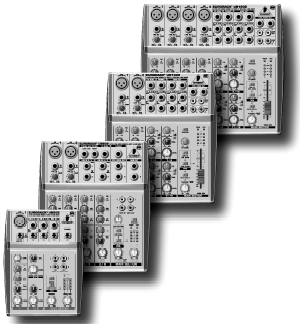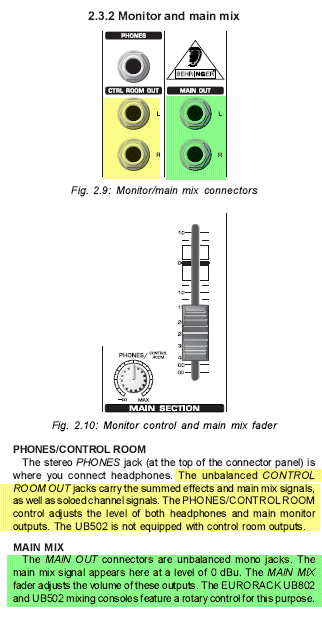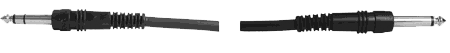Difference between revisions of "Mixer / Behringer / UB1002"
(first ed) |
m |
||
| (3 intermediate revisions by the same user not shown) | |||
| Line 1: | Line 1: | ||
| − | + | {{:Mixer / Behringer / UB502}} | |
Latest revision as of 02:27, 21 December 2008
Behringer Eurorack UB502 / UB802 / UB1002 / UB1202 Mixer
Contents
Summary
Use unbalanced ¼ inch Tip-Sleeve phone jack cables from the Mixer to the PS1 Power Stand (Classic) / Model I. See green highlighted areas below.
Use the ¼ inch phone jack (Tip-Sleeve) outputs to
- The PS1 Power Stand (Classic) / Model I Channels 1 or 2 if you want to use the Presets and the R1 Remote Tone and Level Controls
OR - The PS1 Power Stand (Classic) / Model I Channels 3 or 4 if you prefer to leave Channels 1 or 2 open for other inputs. You will have to control Tone and relative Level (between the Channels) at your input source, as you do not have this control over Channels 3 and 4 in the PS1 Power Stand (Classic) / Model I or the R1 Remote.
The main outputs from this mixer are unbalanced ¼ inch Tip-Sleeve phone jacks that you can run to the Channel 1 or 2 ¼ inch Tip-Sleeve inputs.
Outputs
¼ Inch with suitable output
for PS1 Powerstand Channel 1 or 2 inputs
You can use TS (Tip Sleeve) unbalanced cables, or TRS (Tip Ring Sleeve) balanced cables, but since the ¼ inch phone connections at the Bose Classic and Model I Power Stand are unbalanced there is no particular benefit using balanced cables.
¼ Inch Tip-Sleeve (unbalanced) to ¼ Inch Tip-Sleeve (unbalanced)
This should work fine.
¼ Inch Tip-Ring-Sleeve (balanced) to ¼ Inch Tip-Sleeve (unbalanced)
This should work fine.
¼ Inch Tip-Ring-Sleeve (balanced) to ¼ Inch Tip-Ring-Sleeve (balanced)
This should also work, but likely no better than a simple ¼ Inch Tip-Sleeve to Tip-Sleeve cable. This is because the ¼ Inch input on the Bose System is Tip-Sleeve (unbalanced) anyway.
Links: