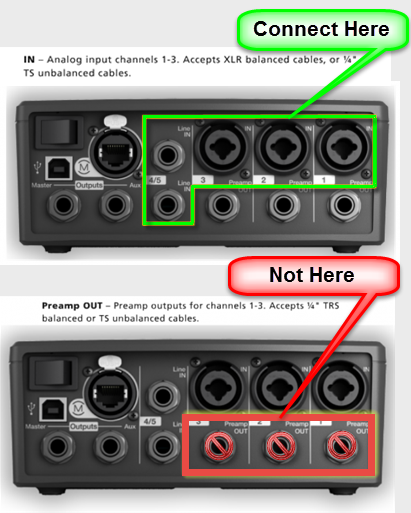Difference between revisions of "T1® No Sound"
m (→Check Output Levels) |
m (→Check Channel Mute Buttons) |
||
| Line 15: | Line 15: | ||
Make sure that the Channel Mute buttons are NOT lit. | Make sure that the Channel Mute buttons are NOT lit. | ||
| + | [[Image:T1 Channel Mutes.png]] | ||
=== Check Output Levels === | === Check Output Levels === | ||
Revision as of 03:54, 29 March 2015
If you have no sound coming through your T1 ToneMatch Audio Engine.
Check Inputs
If you are using 1/4 inch inputs make sure that you are using the inputs in the top row (in the center of the XLR/Combo inputs). NOT the Preamp Outputs in the bottom row.
Check Input Levels
- Turn the Rotary Selector to Prefs
- Turn Select knob to Input Level, press to see the Input Levels
Check Channel Mute Buttons
Make sure that the Channel Mute buttons are NOT lit.
Check Output Levels
- Turn the Rotary Selector to Prefs
- Turn Select knob to Output Level, press to see the Input Levels