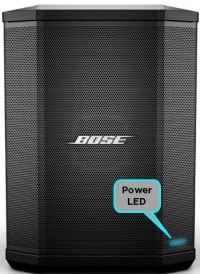S1 Pro System LEDs
Introduction
There are two power related LEDs: Power on the front of the system and Battery Status on the back of the system next to the power switch.
There are three LEDs for signal input.
There is one LED for Bluetooth.
- Summary
- There are two power-related LEDs: Power on the front of the system and Battery Status on the back of the system next to the power switch.
- There are three LEDs for signal input.
- There is one LED for Bluetooth.
S1 LED status
Power LED
| Off | System is off |
| Blue | System is on |
| Blue (flashing) | System is in low power sleep mode Happens after dormant for an hour Resumes automatically when an audio signal is present |
| Red | System fault |
Power/Battery LED
If using the battery the LED next to the system power switch shows the battery's charge state by flashing when powered on. To check the charge at any time, double-press the
Bluetooth button in the Input 3 section.
| Blue - 4 flashes | 75 - 100% charge |
| Blue - 3 flashes | 50 - 74% charge |
| Blue - 2 flashes | 25 - 49% charge |
| Blue - 1 flash - may appear to be flashing | 10 - 24% charge |
| Red - 1 flash | Less than 10% charge |
Signal LED
There are 3 signal LEDs: one above the volume knob for Inputs 1, 2 and 3.
| Off | No or low level signal present |
| Green | Signal present |
| Red | Signal clipping |
Bluetooth LED
The Bluetooth LED is located on the Bluetooth button under Input 3 on the connection / control panel.
| Off | Bluetooth is off |
| White (flashing) | Pairing mode / connecting |
| White (solid) | Connected to Bluetooth device |