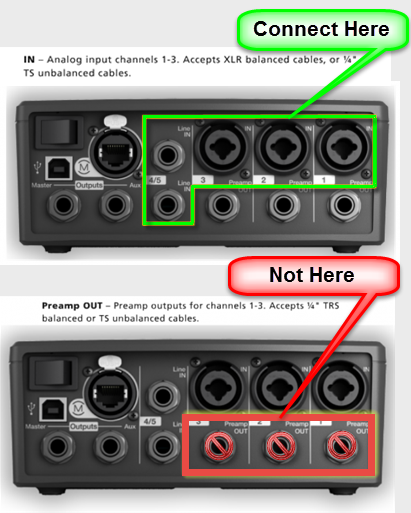T1® No Sound
(Redirected from T1® No Sound)
|
If you have no sound coming through your T1 ToneMatch Audio Engine and everything looks okay there are several things to you can check. |
Check Channel Mute Buttons
Make sure that the Channel Mute buttons are NOT lit.
Double Check Inputs
- Try your inputs in different channels.
- Try connecting a microphone to Channel 1.
- If you are using a condenser microphone make sure that you have phantom power turned on.
Check Inputs
If you are using 1/4 inch inputs make sure that you are using the inputs in the top row (in the center of the XLR/Combo inputs). NOT the Preamp Outputs in the bottom row.
Check Input Levels
- Turn the Rotary Selector to Prefs
- Turn Select knob to Input Level, press to see the Input Levels
Check Output Levels
- Turn the Rotary Selector to Prefs
- Turn Select knob to Output Level, press to see the Input Levels