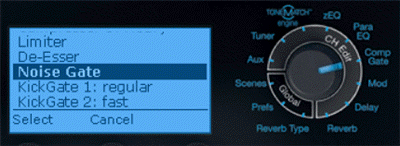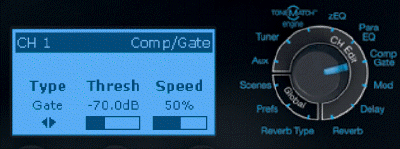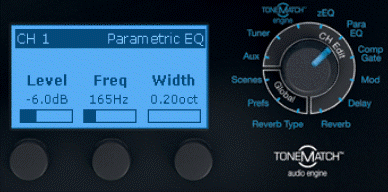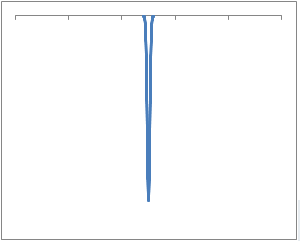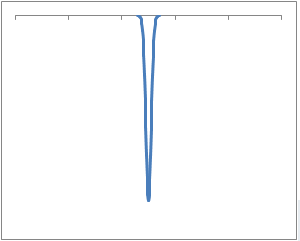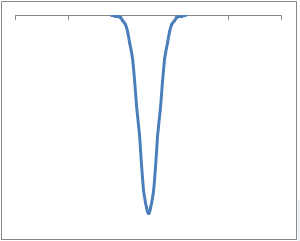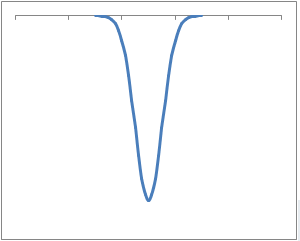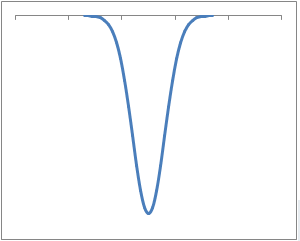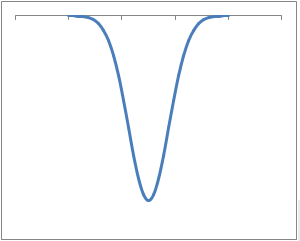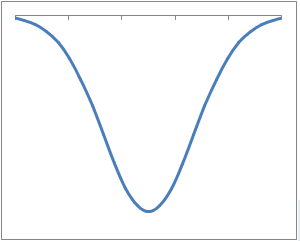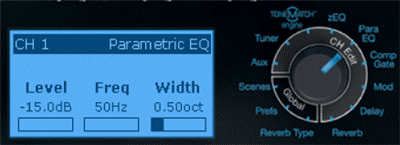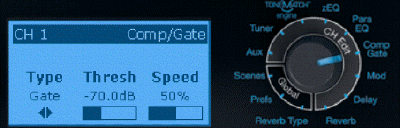Difference between revisions of "T1 ToneMatch® Audio Engine / Tips & Tricks"
m |
m (=== Piezo Pickup Thump ===) |
||
| Line 30: | Line 30: | ||
[[Image:T1ParaEQNoThump.png]] | [[Image:T1ParaEQNoThump.png]] | ||
| + | |||
| + | [http://bose.infopop.cc/eve/forums?a=tpc&f=7521050644&m=6771047194&r=4591097194 T1 and x bridge] - Strat man | ||
Revision as of 07:21, 25 October 2007
Tricks for Solving Problems
Feedback
Feedback: Para EQ
Feedback/T1 ToneMatch™ Audio Engine
Feedback: Comp Gate / Noise Gate
Use the CompGate - Noise Gate to effectively mute the microphone when there is not a strong vocal.
You will have to experiment to find the best setting.
- Thanks Musicman,
It seems so obvious now that the Noise Gate is the answer; still, your post prompted my epiphany. We play electric and definitely louder that an acoustic act. (ex: I use either two customized Blues Jr's in stereo, my '65 Super Reverb, or my ProTube Twin Amp on stage) The tonematch's Noise Gate solved the feedback resulting form my need to push the vocal mike to the max. Also, I don't have to stand in between the microphone and the Bose to avoid that ensuing ring. The band was awestruck by my the improvement in my "mixing prowess". Of course, I didn't tell them that you cued me in. Thanks, (and don't tell anyone you told me, ha!)
Feedback Problems - Esparka
Isolating a Problem Frequency
This started with a question from John Nell [1]
- I understand the concept of notch filters. I'm thinking the ParaEQ works in a similar way, and I understand Level and Freq options. I'm having trouble understanding the Width function. I understand the bell curve concept around a center frequency, but can someone diagram for me the .20 to 5.00 octave width? Exactly, what does this look like on the bell curve? What do the values, .20 and 5.00 mean visually? A diagram to explain it would be great, but I don't understand the "octave" part of it.
If you set the Frequency to say... E3 and the width to 1.0 octave, then my reading of the of the documentation suggests that the widest part of the curve would be one octave wide, or half an octave on either side of E3.
If you set the width to 0.5 then the base of the curve (on the Y-axis) would be one half octave, or one quarter octave on either side of E3.
In other words, the narrower the width, the more precise the effect whether you are increasing or decreasing the frequency.
I don't think in terms of precisely how many notes on either side the width is affecting - just that the smaller the width, the more highly focused my efforts will be. Or if you like, the smaller the base of the curve will be, or ... smaller width suggests that it will affect fewer notes around the central frequency selected with the middle knob.
Examples
So some concrete examples.
I have a big body jazz guitar that really likes to resonate at about 165Hz. That's an octave above the open (lowest Guitar) E string. So rather than having to mute that string all the time, I just dial up that frequency and set the width as narrow as I can - 0.2 (1/5 th of an octave) and setting the Level to -6 dB. This seems to do the trick, and since this Guitar really *loves* that note, dialing it back just balances things out a bit. I used -6 dB because I needed that much to tame the problem. In real life you fine tune the cut by ear. Use much as you need, but as little as possible.
If you have a wolf tone in your Bass, you could probably tame it with the Para EQ.
Starting with the T1 ToneMatch Audio Engine looking like this
imagine that we are increasing the Width parameter. In the plots below the center point (lowest representing -6dB ) is the Frequency that you select with the middle button, in this case, 165 Hz (E3, not shown in the Simulator). The tick marks on the X-axis are roughly one octave.
The plots below suggest the widening range of notes that will be affected by the Level (-6 dB) as we go increase the Width. The plots point down because we are applying a negative level. The depth of the plot (distance down) would vary up and down as we changed the Level. I have kept these constant so we can focus on the Width parameter.
The following are extremely rough approximations. For anyone reading - there is nothing scientific about these plots. The appearance suggests a level of precision that is way beyond what I did to create these images. (Normal distribution curve, manipulated the standard deviation). Just go for the rough visual impression. Thanks!

|
|

|
|

|
|

|
|

|
|

|
|

|
The discussion continues here: T1 Newbie Questions/Solutions
Related articles
Related reading
- The EQ Primer (external link)
Piezo Pickup Thump
Use the ParaEQ
T1 and x bridge - Strat man
Single Coil Buzz
Use the Noise Gate
The default settings seem to work okay for me.
eliminating single coil buzz - jayare and ST
Wind Noise
Use the ParaEQ (Woody B called it the notch filter)
- I had an extremely windy gig last night. Even with windscreens on the mics they still had the wind rumble. I used the notch filter on my T1 to notch the wind sound out. I don't believe it's called a notch filter on the T1, but I don't remember the correct name. I just turned the volume way up, and adjusted the frequency until the wind noise was gone. I tried using the noise gate, but if it was high enough to eliminate the wind it also eliminated most of the vocals. Usually wind screens solve any wind problems I have, but the wind was so strong I kept my guitar case on stage to sit my guitar in, instead of using a stand. I believe the wind would have blown it over.
What to do in windy conditions - Woody B
Tips
Passive Piezo Pickups
If you have instruments with passive pickups, and instruments with active pickups or preamps, try the passive pickups in T1™ Channels 1, 2, or 3. You can put the instruments with active pickups or preamps into Channels 4/5. Bouzouki with passive McIntyre Pickup to T1™ MBanshee.
Switching between Instruments
Mary (Banshee in the Kitchen) noted [2]
- The main trick for me was to remember to hit the channel edit button for the instrument you want to change. For instance, I'd be playing guitar and want to tune in between numbers, so I'd crank around to the tuner and wonder why it wasn't picking up my signal well. Well, I'd been playing with my 12-string settings a while back and that Channel Edit button was still pushed, even though I'd gone on to playing another instrument.
I'm going to develop the habit of hitting the Channel Edit button before doing anything instrument in hand.
Hilmar-at-Bose replied
Do you mute the "unused" channels when you switch instruments ? If you do, you could try to make a habit of hitting the "channel edit" everytime you take a channel out of mute. I've tried that a couple of times when switching basses and it works fairly well for me. I do
- a) hit mute on Channel 1
- b) put bass 1 down
- c) pick up bass 2
- d) hit unmute and Channel Edit on channel 2
This way I don't even have to touch the volume controls on the bass and can go directly back to where I was.
Bypass for A/B Comparisons
Hi Folks,
At the recent L1 users conference in Colorado, we found out that a high percentage of T1 owners did not know about the BYPASS feature that's employed in many places in the T1.
The BYPASS feature is extremely useful in deciding if a particular adjustment is giving you the sound you want. It's a form of an A/B switch.
For example, if you want to hear how a particular ToneMatch preset sound on and off, you would use bypass. If you wanted to hear how a particular reverb sounded you could turn it on and off, on and off. And so on. Most effects have this valuable feature.
As an example, here's the screen after you've chosen a Tonematch preset for Channel 1. In this case, I've chosen the preset for an Audix OM5.
To go into bypass mode, just click on the rotary-push knob below the word "category" on the screen.
Here's what the screen looks like after you push the button.
Quick Tutorial on Highly Useful BYPASS Feature... - Ken-at-Bose
Can I use the T1 ToneMatch Audio Engine with a non-Bose PA
- If your mystery system is voiced to a normal-sounding spectral distribution (like the L1's), the presets in the T1 will work fine. If not (a really good probability, especially if it's an odd-brand "installed" system), all bets are off. Actually, even if it's a really good installed system but all the controls (like the house EQ) are readily accessible, chances are this will fall into the "not" category too. In either case, the loop is wide open at this point. Might as well leave the T1 in the car.
- -- Cliff-at-Bose [3]
- What Cliff is getting at is the fact that the house system may be 'voiced' any number of ways. In almost all cases a house system will be voiced quite differently from an L1, which will make the presets sound much differently than intended.
- We just don't know what will happen. The presets may work great, they may not work well. No way to tell until sound check.
- Bring the T1 though - worst case scenario is you leave your EQ's flat.
- -- MikeZ-at-Bose [4]
- ↑ T1 Newbie Questions/Solutions
- ↑ Mary (MBanshee) in the Bose Community Message Boards
- ↑ Cliff-at-Bose Value of Presets
- ↑ MikeZ-at-BoseValue of Presets