Difference between revisions of "Template:Bass Line Out"
m (alignment in table) |
m (Correction Reference Level -12 dB when using Bass Line Out and 2 B1s) |
||
| Line 114: | Line 114: | ||
<td>40Hz-{{{Crossover|180}}}Hz</td> | <td>40Hz-{{{Crossover|180}}}Hz</td> | ||
<td>B1 specific EQ on Bass Line Out and B1 Out</td> | <td>B1 specific EQ on Bass Line Out and B1 Out</td> | ||
| − | <td>Reference Level -6 dB</td> | + | <td>Reference Level - 6 dB</td> |
<td>If you are using a {{A1 EB}} this is a total of 3 B1s (2 on the A1 and 1 on the Power Stand) </td> | <td>If you are using a {{A1 EB}} this is a total of 3 B1s (2 on the A1 and 1 on the Power Stand) </td> | ||
</tr> | </tr> | ||
| Line 121: | Line 121: | ||
<td>40Hz-{{{Crossover|180}}}Hz</td> | <td>40Hz-{{{Crossover|180}}}Hz</td> | ||
<td>B1 specific EQ on Bass Line Out and B1 Out</td> | <td>B1 specific EQ on Bass Line Out and B1 Out</td> | ||
| − | <td>Reference Level - | + | <td>Reference Level -12 dB</td> |
<td>If you are using a {{A1 EB}} this is a total of 4 B1s (2 on the A1 and 4 on the Power Stand) </td> | <td>If you are using a {{A1 EB}} this is a total of 4 B1s (2 on the A1 and 4 on the Power Stand) </td> | ||
Revision as of 23:22, 11 June 2011
Usage:
{{Bass Line Out
|icons={{Classic icon}} (or other icons as required)
|panelImage= image to display showing connections
[[Image:ModelIBassOutputs.png|Model I right side Input/Output panel]] or [[Image:ModelIIBassOutputs.png|Model II Bass Outputs]]
|Crossover=180 (or 200 for Model II)
}}
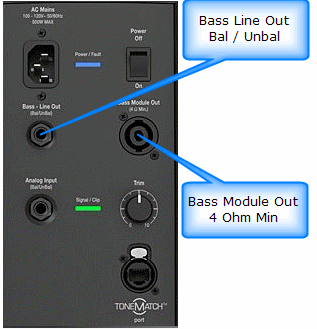
|
The behavior of the bass line out and B1 Bass Module outputs on the L1 Classic / L1 Model I / L1 Model II are based on the philosophy that adding B1 Bass Modules should give the user more dynamic range (can play louder) but should not alter the tone of the instrument, including tone adjustments made using the R1 Remote, the T1 ToneMatch Audio Engine or other tone-shaping equipment.
This philosophy is notably different from other manufacturers, who take the approach that it's okay (or desirable) that adding more bass speakers causes the instrument tone to become "bassier".
With this philosophy in mind, here is how the bass line out and B1 outputs work.
No cable plugged into the Bass Line out
| B1s connected | Output | EQ | Bass Signal Gain | Notes |
|---|---|---|---|---|
| 1 | 40Hz-180Hz | B1 specific EQ | Reference Level | |
| 2 | 40Hz-180Hz | B1 specific EQ | Reference Level -6 dB | Why? Because when you add a second B1, if you did not change the signal strength you would get 6 dB more bass relative to the mids and highs. This would alter the tone of the instrument. To keep the tone the same, while still allowing the more dynamic range (system can play louder by 6 dB) the signal level must be reduced by 6 dB. |
Cable connected to the Bass Line Out
| B1s connected | Output | EQ | Bass Signal Gain | Notes |
|---|---|---|---|---|
| 0 | 40Hz-180Hz | Flat EQ | Reference Level -6 dB | |
| 1 | 40Hz-180Hz | B1 specific EQ on Bass Line Out and B1 Out | Reference Level - 6 dB | If you are using a PackLite® power amplifier model A1 Extended Bass Package this is a total of 3 B1s (2 on the A1 and 1 on the Power Stand) |
| 2 | 40Hz-180Hz | B1 specific EQ on Bass Line Out and B1 Out | Reference Level -12 dB | If you are using a PackLite® power amplifier model A1 Extended Bass Package this is a total of 4 B1s (2 on the A1 and 4 on the Power Stand) |
With More Than 4 B1s
The Power Stand does not measure the exact number of PackLite® power amplifier model A1s, so there is a slight error if you use anything but 1,2, or 4 B1s.
For 6 B1s you will be 3.5 dB bass heavy, for 8 B1s it'll be 6 dB heavy.
Bass Module Output (powered output)
For the sake of those attaching third party passive speakers (an unsupported application).
Output if no B1 Bass Modules detected
- 40-180 Hz Bandpass (that is: NO B1 EQ)
If one or two B1 Bass Modules detected (or resistors used across NL4 2+ / 2- pins to emulate detection)
- 40-180 Hz with different EQ curves
For details on how to do this see: Activating B1 EQ Curves and Using a Different Sub