Difference between revisions of "Template:Bass Line Out"
m (__NOEDITSECTION__) |
m |
||
| (31 intermediate revisions by the same user not shown) | |||
| Line 11: | Line 11: | ||
</noinclude> | </noinclude> | ||
<!-- setup for tables --> | <!-- setup for tables --> | ||
| − | + | {{Style table.b2}} | |
| − | |||
| − | |||
| − | |||
| − | |||
| − | |||
| − | |||
| − | |||
| − | |||
| − | |||
| − | |||
| − | |||
| − | |||
| − | |||
| − | |||
| − | |||
| − | |||
| − | |||
| − | |||
| − | |||
| − | |||
| − | |||
| − | |||
| − | |||
| − | |||
| − | |||
| − | |||
| − | |||
| − | |||
| − | |||
| − | |||
| − | |||
| − | |||
__NOEDITSECTION__ | __NOEDITSECTION__ | ||
<noinclude> | <noinclude> | ||
| Line 77: | Line 45: | ||
</tr> | </tr> | ||
<tr> | <tr> | ||
| − | <td>1</td> | + | <td style="text-align:center;" >1</td> |
<td>40Hz-{{{Crossover|180}}}Hz</td> | <td>40Hz-{{{Crossover|180}}}Hz</td> | ||
<td>B1 specific EQ</td> | <td>B1 specific EQ</td> | ||
| Line 84: | Line 52: | ||
</tr> | </tr> | ||
<tr> | <tr> | ||
| − | <td>2</td> | + | <td style="text-align:center;">2</td> |
<td class="b1">40Hz-{{{Crossover|180}}}Hz</td> | <td class="b1">40Hz-{{{Crossover|180}}}Hz</td> | ||
<td class="b1">B1 specific EQ</td> | <td class="b1">B1 specific EQ</td> | ||
| Line 103: | Line 71: | ||
</tr> | </tr> | ||
<tr> | <tr> | ||
| − | <td style=" | + | <td style="text-align:center;">0</td> |
| − | <td | + | <td>40Hz-{{{Crossover|180}}}Hz</td> |
| − | <td | + | <td>Flat EQ</td> |
| − | <td | + | <td>Reference Level -6 dB</td> |
<td></td> | <td></td> | ||
</tr> | </tr> | ||
<tr> | <tr> | ||
| − | <td style=" | + | <td style="text-align:center;">1</td> |
| − | <td | + | <td>40Hz-{{{Crossover|180}}}Hz</td> |
| − | <td | + | <td>B1 specific EQ on Bass Line Out and B1 Out</td> |
| − | <td | + | <td>Reference Level - 6 dB</td> |
| − | <td | + | <td>If you are using a {{A1 EB}} this is a total of 3 B1s (2 on the A1 and 1 on the Power Stand) </td> |
</tr> | </tr> | ||
<tr> | <tr> | ||
| − | <td style=" | + | <td style="text-align:center;">2</td> |
| − | <td | + | <td>40Hz-{{{Crossover|180}}}Hz</td> |
| − | <td | + | <td>B1 specific EQ on Bass Line Out and B1 Out</td> |
| − | <td | + | <td>Reference Level -12 dB</td> |
| − | <td | + | <td>If you are using a {{A1 EB}} this is a total of 4 B1s (2 on the A1 and 2 on the Power Stand) </td> |
</tr> | </tr> | ||
| Line 132: | Line 100: | ||
For 6 B1s you will be 3.5 dB bass heavy, for 8 B1s it'll be 6 dB heavy. | For 6 B1s you will be 3.5 dB bass heavy, for 8 B1s it'll be 6 dB heavy. | ||
| − | === Bass Module Output (powered output) === | + | == B2 EQ == |
| + | {{Bass Line Out Model II Post Firmware 1.4}} | ||
| + | <!-- | ||
| + | === B2 Bass Module connected to the Bass Module Output (powered output) === | ||
<section begin=Bass Module Output /> | <section begin=Bass Module Output /> | ||
| − | + | --> | |
| − | + | <!-- Being investigated with Bose | |
| − | + | <strike> --> | |
| − | |||
| − | If one or two {{B1}}s detected | + | Output if no {{B1}}s detected at the Bass Module Output (powered output) the signal at the Bass Line Out is: |
| + | * 40-{{{Crossover|180}}} Hz with '''B2 EQ applied''' if you have the current [[L1® Model II Power Stand Firmware Updates]] | ||
| + | ** If you do not have the current firmware the signal at the Bass Line Out is: 40-{{{Crossover|180}}} Hz Bandpass (that is: NO B1 EQ) <ref>Hilmar-at-Bose [http://bose.infopop.cc/eve/forums/a/tpc/f/3976055944/m/6121039062?r=9441007562#9441007562 intelligent crossover] <br /> | ||
| + | A) When there are no bass sources attached, lower the crossover and try to get as much bass out of the L1 as is reasonably feasible (110 Hz) in this case<br /> | ||
| + | B) If there are bass sources bring the crossover up to 180 Hz (where the L1 starts to get really efficient) AND adjust the bass gain so that the overall spectral balance is maintained no matter how many bass sources are attached. | ||
| + | </ref> | ||
| + | * The system Crossover for the Cylindrical Radiator®s is {{{Crossover|180}}} Hz | ||
| + | If one or two {{B1}}s is detected or emulated using resistors across NL4 2+ / 2- pins | ||
* 40-{{{Crossover|180}}} Hz with different EQ curves | * 40-{{{Crossover|180}}} Hz with different EQ curves | ||
| + | * The system Crossover for the Cylindrical Radiator®s is {{{Crossover|180}}} Hz | ||
For details on how to do this see: [[Activating B1 EQ Curves]] and [[Using a Different Sub]] | For details on how to do this see: [[Activating B1 EQ Curves]] and [[Using a Different Sub]] | ||
| + | <!-- </strike> --> | ||
<section end=Bass Module Output /> | <section end=Bass Module Output /> | ||
| + | |||
| + | ; Note — Operation of the B2 with the Model I/Classic is only supported with the B2 Bass Level Switch set to '''Normal'''. | ||
| + | : See: [[Is the B2 Bass Module Compatible with the L1® Classic or Model I]] | ||
| + | |||
| + | |||
| + | === Bass Module Output (powered output) === | ||
| + | For the sake of those attaching third party passive speakers (an unsupported application), the output characteristics are the same as for the the B2 Bass Module (section immediately above). | ||
| + | |||
<!-- not required - can be included separately in Model II Bass Line Out version | <!-- not required - can be included separately in Model II Bass Line Out version | ||
| Line 162: | Line 149: | ||
[[Category:Bass]] | [[Category:Bass]] | ||
[[Category:B1]] | [[Category:B1]] | ||
| + | |||
| + | |||
| + | [http://bose.infopop.cc/eve/forums/a/tpc/f/3976055944/m/6121039062?r=2641067362#2641067362 Original Source - Hilmar-at-Bose] | ||
| + | |||
| + | <!-- | ||
| + | Oh dear, I just stumbled across this thread. We are currently working full throttle to get the A1 on the store shelves and the last few weeks in a product development cycle are always a little hectic. | ||
| + | |||
| + | I’m certainly happy to take on all questions and comments so far, but I may have to do it in multiple installs. Feel free to ping me if I’m slacking off (or if I bore everyone out of their mind). | ||
| + | |||
| + | Let’s start with some technical stuff (philosophy will be in the next installment) | ||
| + | |||
| + | 1) Crossover | ||
| + | If there is no B1 and nothing connected to the Bass Line Out. The L1 sees frequencies from 110Hz up. Feeding it anything lower, doesn’t make sense, since it couldn’t produce any acoustic output and if would rip the drivers to shreds. | ||
| + | |||
| + | In any other case the L1 sees signals only from 180Hz up. There is no other variation in frequency or gain for the L1 no matter what else happens | ||
| + | |||
| + | 2) Bass Line Out and B1 behavior | ||
| + | This is based on the design goal that “You should always sound the same; no matter how much Bass stuff is attached” I can try to explain my view of why this is a good design goal (of which you may disagree) but let’s look at the actual behavior first. | ||
| + | |||
| + | Without Bass Line out | ||
| + | 1xB1: 40Hz-180Hz, B1 specific EQ, some nominal gain that we call 0dB | ||
| + | 2xB1: 40Hz-180Hz, B1 specific EQ, -6dB as compared to nominal | ||
| + | |||
| + | With Bass Line Out | ||
| + | 0xB1: 40-180 Hz, flat, roughly the same gain as 2 B1 | ||
| + | 1xB1: 40Hz-180Hz, B1 specific EQ, -6dB as compared to nominal | ||
| + | 2xB1: 40Hz-180Hz, B1 specific EQ, -12dB as compared to nominal | ||
| + | |||
| + | What this complex behavior does is the following. No matter if you attach 1, 2, or 4 B1s, you will get pretty much the same balance between all combined B1s and the L1s. It’s a little off for 3, 5, 6, 7 & 8 B1s, but still reasonably close. | ||
| + | |||
| + | 3) Frequency content of an acoustic guitar | ||
| + | Oldghm, you did some really interesting experiments there. However, you have to be really careful when using an RTA. You can feed these things a pure sine wave at 80 Hz and by turning it up make the 63 Hz and even the 40Hz LED light up. They will be lower than the 80 Hz LED, but still come on. That does NOT mean, that the sine wave contains any other frequency than 80 Hz (it certainly doesn’t). It only means that the RTA has a pretty limited frequency resolution. The 63 Hz LED will respond best to 63 Hz signal but it’s in no way “blind” to 80 Hz signal. | ||
| + | Thus being said, the actual frequency content is not easy to determine. All sounds that have a pitch are certainly constraint to 80 Hz and up (in standard tuning) and there isn’t actually too much energy at the fundamental. However, the “non-pitched” sounds like a hard string attack or whacking the top with your hand can very well have lower frequencies. Unfortunately, I don’t have any hard data on that, but we will measure that at some point. | ||
| + | |||
| + | 4) Equal loudness curves | ||
| + | Here is the bunch | ||
| + | http://hyperphysics.phy-astr.gsu.edu/hbase/sound/eqloud.html | ||
| + | These curves tell us two things: | ||
| + | First, the same physical sound energy produces different perceived loudness depending on frequency. You can turn that around into “The physical sound energy required to produce the same perceived loudness varies with frequency”. | ||
| + | Second, this frequency dependency is a function of overall level. | ||
| + | |||
| + | The first statement is not particularly bothersome. Your auditory system is well calibrated to that. A voice sounds normal because it sounds like what you are used to, not because it has “constant sound energy” or “constant perceived loudness” with frequency. | ||
| + | |||
| + | The second statement is much more trouble. It basically says that if you amplify an acoustic source (even if you do it perfectly), the perceived spectral balance will change. This is a well known effect, and most of our home entertainment systems have actually and “automatic loudness compensation” that changes the system voicing with overall level. We actually contemplated adding this to the Personalized Amplification System™ but after some soul searching we thought it would be too intrusive on the musician. | ||
| + | The main corrections are at very low levels, and in most practical live music settings, the effect is pretty minor. | ||
| + | As a rule-of-thumb guideline, turn the bass up a notch as you turn the volume down. | ||
| + | |||
| + | |||
| + | Comments/suggestion/questions welcome. More to come later. | ||
| + | |||
| + | Hilmar | ||
| + | |||
| + | --> | ||
| + | |||
| + | <!-- | ||
| + | |||
| + | Part 2: More technical stuff: | ||
| + | |||
| + | 5) L1 versus B1 fall-off with distance | ||
| + | As many have observed, only the L1 qualifies as a Cylindrical Radiator™ loudspeaker, the B1 certainly doesn’t as it looks a lot more like “cubical” radiator. Only a cylindrical source will display 3 dB per distance-doubling falloff. The B1 is a conventional speaker and falls off with 6 dB per distance-doubling. Does that mean that the spectrum gets unbalanced with distance, i.e. not enough bass as we move away from the source? | ||
| + | |||
| + | Not really, and here is why: The observation of so-and-so dB per distance doubling is only true in “free field”, i.e. in some imaginary space that doesn’t have any reflective surfaces. Such a thing doesn’t exist. Most places where you play generate lots and lots of reflections. At any point in the room, the sound field consists of two components: 1) The sound that comes directly from the source aptly called “direct sound” and 2) all the sound that comes bouncing back from the walls, called “reverberant field”. | ||
| + | |||
| + | The level of the reverberant field tends to be roughly the same everywhere in the room. When you are close to the source, the “direct sound” dominates. As you move away from the source, the direct sound drops in level and at some point called “critical distance” the direct sound has the same level as the reverberant field. From this point on the reverberant field dominates and the sound level remains pretty much constant no matter how much further you move away. | ||
| + | |||
| + | The level of the “reverberant field”, the “critical distance”, and the “reverb time” are all close room acoustical cousins and basically determined by the geometry and amount of absorption of the room. In nearly all rooms, there is more absorption at high frequencies and less absorption at low frequencies. Less absorption makes the reverb time longer, the reverberant field level higher, and the critical distance shorter. | ||
| + | |||
| + | Another factor that influences the critical distance is the directivity of the sound source. Let’s make a thought experiment: Imagine a sound source that radiates “normally” to the front but nothing to the back. The direct sound level doesn’t change, but the reverberant level drops by 3 dB since the total energy radiated into the room has dropped by half. That means the critical distance has increased. Of course, that’s only true if you stand in front of the source. In the rear, there is no direct sound any more and the critical distance has become zero. We see that the directionality of the sound source increases the critical distance within it’s beam, cone, pie slice (or whatever shape it radiates), but decreases the critical distance outside. | ||
| + | |||
| + | Now what has all that to do with our initial L1/B1 problem? As it turns out the L1 has a much higher critical distance than the B1. That has two reasons: First, there is more absorption at higher frequencies. Second, the L1 is highly directional: it doesn’t radiate up or down. | ||
| + | |||
| + | Taking all this together we see roughly the following picture: The L1 has a fairly large critical distance, i.e. it’s mostly direct sound and that falls off with ca. 3 dB per distance doubling. The B1 has a short critical distance (not directional, low room absorption) so the behavior becomes quickly a mix of reverberant field and direct sound which tends to also look fairly similar to a 3 dB per distance-doubling fall-off over a good stretch. | ||
| + | |||
| + | To add insult to injury, this is all grossly simplified. In actual rooms, the reverberant field is never really constant, room modes get in the way, the L1 behaves not quite cylindrical in the lower mids, bass levels increase in the vicinity of wall, etc. | ||
| + | |||
| + | If it’s any consolation, we have actually measured the fall off versus distance for our combined system (L1 & B1) in a couple of different rooms and the 3dB per distance- doubling describes the measured data remarkably well. | ||
| + | |||
| + | If anyone is still awake after this lengthy lecture (apologies), I’ll try to tackle the “philosophical” stuff next. | ||
| + | |||
| + | Hilmar | ||
| + | [http://bose.infopop.cc/eve/forums/a/tpc/f/3976055944/m/6121039062?r=6031049362#6031049362 Source: Hilmar-at-Bose] | ||
| + | --> | ||
| + | |||
| + | |||
| + | <!-- | ||
| + | [http://bose.infopop.cc/eve/forums/a/tpc/f/1506041054/m/717103866?r=396109476#396109476 Hilmar talks about the crossvover] | ||
| + | |||
| + | If you don't plug in a B1 and connect a powered sub to the bass line out, the cross over will be at 180 Hz and the "Bass Line Out" will deliver a flat 40Hz to 180 Hz signal. The 110 Hz is only used when there is no B1 AND nothing connected to the "Bass Line Out". In this case we assume that the L1s have to provide full bandwidth to the besy of their ability. | ||
| + | The only way to find out whether 4 B1s or 1 SRS1500 is louder is to put them up side by side and measure them (which we haven't done yet). MAX SPL specifications are notoriously unreliable and depend heavily on the exact measurement method so unfortunately we can't use them to compare. My guess is that given size and weight the SRS1500 should be a little louder than 4 B1 bass modules. | ||
| + | Hope that helps | ||
| + | |||
| + | Hilmar | ||
| + | |||
| + | --> | ||
Latest revision as of 07:53, 30 June 2016
Usage:
{{Bass Line Out
|icons={{Classic icon}} (or other icons as required)
|panelImage= image to display showing connections
[[Image:ModelIBassOutputs.png|Model I right side Input/Output panel]] or [[Image:ModelIIBassOutputs.png|Model II Bass Outputs]]
|Crossover=180 (or 200 for Model II)
}}
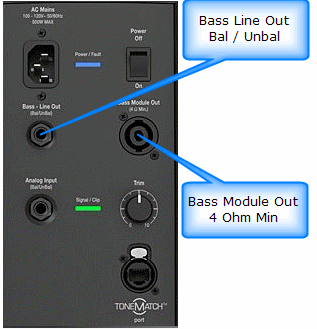
|
The behavior of the bass line out and B1 Bass Module outputs on the L1 Classic / L1 Model I / L1 Model II are based on the philosophy that adding B1 Bass Modules should give the user more dynamic range (can play louder) but should not alter the tone of the instrument, including tone adjustments made using the R1 Remote, the T1 ToneMatch Audio Engine or other tone-shaping equipment.
This philosophy is notably different from other manufacturers, who take the approach that it's okay (or desirable) that adding more bass speakers causes the instrument tone to become "bassier".
With this philosophy in mind, here is how the bass line out and B1 outputs work.
No cable plugged into the Bass Line out
| B1s connected | Output | EQ | Bass Signal Gain | Notes |
|---|---|---|---|---|
| 1 | 40Hz-180Hz | B1 specific EQ | Reference Level | |
| 2 | 40Hz-180Hz | B1 specific EQ | Reference Level -6 dB | Why? Because when you add a second B1, if you did not change the signal strength you would get 6 dB more bass relative to the mids and highs. This would alter the tone of the instrument. To keep the tone the same, while still allowing the more dynamic range (system can play louder by 6 dB) the signal level must be reduced by 6 dB. |
Cable connected to the Bass Line Out
| B1s connected | Output | EQ | Bass Signal Gain | Notes |
|---|---|---|---|---|
| 0 | 40Hz-180Hz | Flat EQ | Reference Level -6 dB | |
| 1 | 40Hz-180Hz | B1 specific EQ on Bass Line Out and B1 Out | Reference Level - 6 dB | If you are using a PackLite® power amplifier model A1 Extended Bass Package this is a total of 3 B1s (2 on the A1 and 1 on the Power Stand) |
| 2 | 40Hz-180Hz | B1 specific EQ on Bass Line Out and B1 Out | Reference Level -12 dB | If you are using a PackLite® power amplifier model A1 Extended Bass Package this is a total of 4 B1s (2 on the A1 and 2 on the Power Stand) |
With More Than 4 B1s
The Power Stand does not measure the exact number of PackLite® power amplifier model A1s, so there is a slight error if you use anything but 1,2, or 4 B1s.
For 6 B1s you will be 3.5 dB bass heavy, for 8 B1s it'll be 6 dB heavy.
B2 EQ
Bass Line Out: Model II post firmware 1.4 with System EQ 1.04
September 2012
- Bose released Model II Power Stand Model II firmware 1.4 with System EQ 1.04 to support the B2 Bass Module with the three position Bass Level Switch ( + Normal - ). Note: Support and behaviors for B1(s) is unchanged.
- The behavior of the bass line out with the B2 Bass Module Bass Module outputs on the Model 1S and Model II are based on the philosophy that adding B2 Bass Modules should give the user more bass output immediately. This changes the tonal balance as soon as you add a second B2 using an PackLite® power amplifier model A1 connected to the Bass Line Out. This is unlike the behaviour with B1 bass modules where the signal is attenuated as you add more B1s to maintain the tonal balance at lower volume levels.
- Note: If no bass modules are detected at the Bass Module Output the Bass Line Out EQ will be set to the B2 curve with the B2 switch set to Normal.
- — Source Craig-at-Bose
No cable plugged into the Bass Line out
| B2 Bass Modules connected | Output | EQ | Bass Signal Gain | Notes |
|---|---|---|---|---|
| 1 | 40Hz-200Hz | B2 specific EQ as set by the B2 Bass Level Switch ( + Normal - ) is present at the Bass Module Out and the Bass Line Out | Reference Level | There are three B2 EQ settings possible using the B2 Bass Level Switch ( + Normal - ) |
Cable connected to the Bass Line Out
| B2 Bass Modules connected | Output | EQ | Bass Signal Gain | Notes |
|---|---|---|---|---|
| 0 | 40Hz-200Hz | B2 EQ as though B2 attached and B2 Bass Level Switch set to Normal position | Reference Level | This presents the B2 EQ with the B2 Bass Level Switch set to the Normal position. (No resistance detected between the 2+ and 2- pins of an NL4 plug) |
| 1 | 40Hz-200Hz | B2 specific EQ as set by the B2 Bass Level Switch ( + Normal - ) is present at the Bass Module Out and the Bass Line Out |
Reference Level | If you are using a PackLite® power amplifier model A1 Extended Bass Package this is a total of two B2s (one on the A1 and one on the Power Stand) |
Powered Subwoofers
The Model II is an integrated system that supports Bose B1 and B2 bass modules. Connecting powered subwoofers to the Model II Power Stand Bass Line Out is not supported because EQ curves for the B1 or B2 are present at the Bass Line Out. This may or may not result in good results with a powered subwoofer.
If you want to use a powered subwoofer, connect your signal source to the subwoofer and connect the subwoofer high pass filter output to the L1® (any model).
Output if no B1 Bass Modules detected at the Bass Module Output (powered output) the signal at the Bass Line Out is:
- 40-180 Hz with B2 EQ applied if you have the current L1® Model II Power Stand Firmware Updates
- If you do not have the current firmware the signal at the Bass Line Out is: 40-180 Hz Bandpass (that is: NO B1 EQ) [1]
- The system Crossover for the Cylindrical Radiator®s is 180 Hz
If one or two B1 Bass Modules is detected or emulated using resistors across NL4 2+ / 2- pins
- 40-180 Hz with different EQ curves
- The system Crossover for the Cylindrical Radiator®s is 180 Hz
For details on how to do this see: Activating B1 EQ Curves and Using a Different Sub
- Note — Operation of the B2 with the Model I/Classic is only supported with the B2 Bass Level Switch set to Normal.
- See: Is the B2 Bass Module Compatible with the L1® Classic or Model I
Bass Module Output (powered output)
For the sake of those attaching third party passive speakers (an unsupported application), the output characteristics are the same as for the the B2 Bass Module (section immediately above).
- ↑ Hilmar-at-Bose intelligent crossover
A) When there are no bass sources attached, lower the crossover and try to get as much bass out of the L1 as is reasonably feasible (110 Hz) in this case
B) If there are bass sources bring the crossover up to 180 Hz (where the L1 starts to get really efficient) AND adjust the bass gain so that the overall spectral balance is maintained no matter how many bass sources are attached.
Original Source - Hilmar-at-Bose
