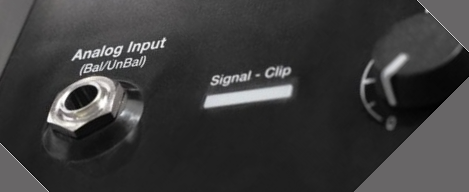Difference between revisions of "Template:L1 Model II Analog Input Gain Staging Device"
m (→Analog input trim (volume, or gain) control) |
m (→{{Model II}} Analog Input) |
||
| Line 16: | Line 16: | ||
# Adjust the volume of the {{{Device|source device}}} Main Output to the maximum output without distortion. | # Adjust the volume of the {{{Device|source device}}} Main Output to the maximum output without distortion. | ||
#* On analog consoles this may be marked as '''unity''' or '''0 dB'''. | #* On analog consoles this may be marked as '''unity''' or '''0 dB'''. | ||
| − | #* On digital consoles this may be marked as '''-18 dBFS<ref>[https://en.wikipedia.org/wiki/DBFS dBFS]</ref>'''. The exact value (-18 dBFS to -24 dBFS) may vary depending your location. | + | #* On digital consoles this may be marked as '''-18 dBFS<ref>[https://en.wikipedia.org/wiki/DBFS dBFS]</ref><ref>[http://avres.com/blog/dbu-vs-dbfs.html dBU vs dBFS]'''. The exact value (-18 dBFS to -24 dBFS) may vary depending your location. |
# While playing the source, increase the '''Trim''' level so that the '''Signal/Clip''' indicator glows green or yellow. This will probably be around 9:00-11:00 o'clock | # While playing the source, increase the '''Trim''' level so that the '''Signal/Clip''' indicator glows green or yellow. This will probably be around 9:00-11:00 o'clock | ||
# If the '''Signal/Clip''' indicator glows red, decrease the '''Trim''' level so that it glows only green or yellow. | # If the '''Signal/Clip''' indicator glows red, decrease the '''Trim''' level so that it glows only green or yellow. | ||
Revision as of 10:29, 8 April 2019
L1 Model II Analog Input
The Analog input is a ¼ inch balanced input jack.
Analog input trim (volume, or gain) control
Setting the trim level on the Model II Power Stand is a one-time step. Once you have matched the output of the ToneMatch mixer to the input of the L1 you don't need to adjust it again.
- Set the Trim control on the power stand to the 0 (zero) position.
- Connect the source device Main Output to the Analog Input
- Adjust the volume of the source device Main Output to the maximum output without distortion.
- On analog consoles this may be marked as unity or 0 dB.
- On digital consoles this may be marked as -18 dBFS[1]<ref>dBU vs dBFS. The exact value (-18 dBFS to -24 dBFS) may vary depending your location.
- While playing the source, increase the Trim level so that the Signal/Clip indicator glows green or yellow. This will probably be around 9:00-11:00 o'clock
- If the Signal/Clip indicator glows red, decrease the Trim level so that it glows only green or yellow.