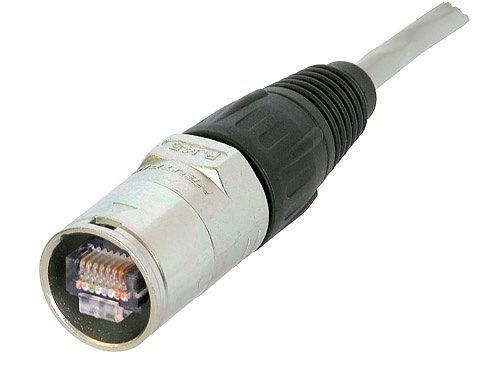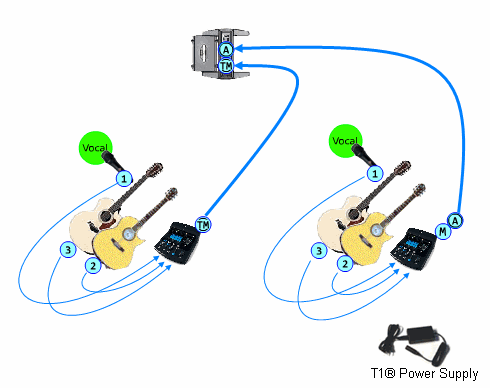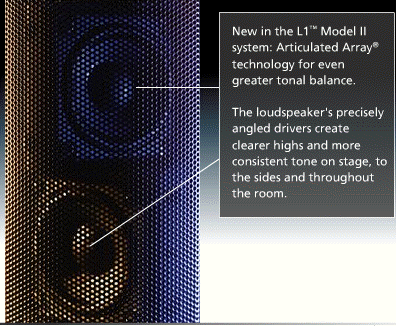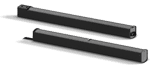L1® Model 1S
Contents
|

Introduced September 27, 2012. | |||||||||||||||||||||||||||||||||||||||||||||||||||||||||||||||||||||||||
Documentation
DownloadsHow to Tell the Difference Between Bose Portable PA ModelsThis is how to tell which L1®, S1 Pro, or F1 unit you have.
| ||||||||||||||||||||||||||||||||||||||||||||||||||||||||||||||||||||||||||
Input/Output Panel
Overview
ToneMatch® Port
For connecting the T1 ToneMatch Audio Engine to the L1 Model 1S.
The port sends electrical power to the T1 and accepts digital audio from the T1.
ToneMatch® Port on the Model II
Close up
ToneMatch® Port on the Model 1S close up
The connecting cable has a male Ethercon connection at each end that looks like this.
For details about the cable see: T1® Cables
Analog Input
The Analog input is a ¼ inch balanced input jack.
Analog input trim (volume, or gain) control
There is a trim control for the analog input.
With the audio on the input signal at or near its most intense, adjust the trim level on the Model II analog input until the LED begins to turn from yellow to red. Then reduce the trim level until the signal LED is predominantly yellow with only brief changes to red.
Can a stereo signal be used with the analog input?
A ¼ inch Tip-Ring-Sleeve connector carrying a stereo signal should not be used with the analog input on the Model II.
Even though a ¼ inch Tip-Ring-Sleeve connector can carry a stereo signal this is not how this physical connection is used on the L1® Model 1S Power Stand.
The analog input on the Model II is balanced, and will therefore subtract the Left and Right signals on a stereo cable and you will hear an L-R (Left minus Right) signal in the Model II.
You cannot 'get through the gig' this way if you are a DJ or if you need to run prerecorded music or have stereo inputs.
Using a Mixer
If you are using a mixer instead of a T1 ToneMatch Audio Engine use the mixer to create a mono output and send that to the Model II Power Stand Analog input.
- If there is a stereo/mono switch then use it and send the mono output to the Model II Power Stand Analog input.
- If there is a Left/mono output then use that and send it to the Model II Power Stand Analog input.
- If there is no way to create a mono output then pan all your mixer inputs all the way to one side (e.g. Left) and then take the mixer for that side (e.g. Left) output and send it to the Model II Power Stand Analog input.
Analog Input for Second T1 ToneMatch Audio Engine
The L1 Model II can accept two inputs.
This makes it easy for two performers to connect their own T1®s to a L1® Model II Power Stand.
ToneMatch® Input
The ToneMatch® connection is specifically designed for a T1 ToneMatch Audio Engine. The ToneMatch® cable is supplied with the T1 ToneMatch Audio Engine and uses a male Ethercon connector at both ends.
Analog Input
The Analog connection is a ¼ inch phone jack. You can use this for a second T1® using the T1® Analog Master output (¼ inch phone jack).
This connection is made with a standard ¼ inch jack instrument cable. This can be Tip-Sleeve or Tip-Ring-Sleeve connectors.
Set Power Stand Analog Input Trim to 3 to have approximately the same level as you would have if you had connected with the ToneMatch® connection. You may have to adjust this, but 3 is a good place to start.
Note: A T1® connected to the the Analog input will require the optional T1 ToneMatch® Audio Engine power supply.
Analog Connection from the Second T1® to the Model II Power Stand
¼ Inch Tip-Ring-Sleeve (balanced) to ¼ Inch Tip-Ring-Sleeve (balanced)
A balanced connection is preferred and will provide better noise rejection over greater distances than the unbalanced connection.
¼ Inch Tip-Ring-Sleeve (unbalanced) to ¼ Inch Tip-Sleeve (unbalanced)
This should work fine but a balanced connection (immediately above) is preferred especially if you will have cable runs in excess of 20 feet (6 meters) or if you hear line noise, hum or hiss.
Start Up / Cycle Time
The Model 1S takes a few seconds to fully boot up and then turn the audio on. Make sure you are waiting the right amount of time.
If you do reset the system be sure to wait a full two or three seconds between turning it off and turning it back on.
Height
The fully assembled height of the L1 Model 1S is 84 inches. (213.36 cm)
Clearance required to assemble is approximately 87.5 inches. (222.25 cm)
Input Panel
- Analog input, trim control and signal/clip LED
- Line-level analog input accepts 1/4" TRS phone cable. Can be used for instruments or other audio sources like DJ mixers, MP3 players, computers or DVD systems. Trim control lets you adjust the level of analog input signal. Signal/clip LED indicates status of analog input signal.
- Bass module out
- Delivers amplified bass output signal to one or two B1 Bass Module bass modules or one B2 Bass Module. L1 system automatically adjusts equalization appropriately when bass modules are connected.
- ToneMatch™ port
- Digital audio and power connection for ToneMatch audio engine. Use with included ToneMatch cable.
No Speakers Attached
If you want to record using USB without using the L1 Cylindrical Radiator® loudspeaker or B1 Bass Module or B2 Bass Module ...
You can certainly run the L1 with all, some, or none of the speakers connected. With no speakers connected it will happily serve as a big power supply for the T1. You are in no way risking damage to the unit by doing this.[1]
Articulated Array®
Articulated Array
|
The articulated array was introduced with the L1 Model II announced March 29, 2007. This is a collection of notes and quotes about the articulated array, primarily from people-at-Bose. (alphabetical order by author) |
Chris-at-Bose
When Cliff invented the first L1 , we all agreed it was a stunning solution to a terrible problem. The strong consensus on this forum over several years agrees with that. Making it into a product involved countless design decisions, many of them very hard to make. But one thing was clear--the array was a solution that worked; it didn't need "fixing", compared to all the other open questions whose answers were so obscure. So we worked on the murky questions, not on the array.
Once we had the product on the market, we began to learn how it could be even better, mostly from all of you on this forum. We told you we were listening and the L1 Model II is the result of that. When articulating the array was suggested by us, we were all pretty sure it would not work well in this kind of array. It was a long shot, but we tried it anyway and it worked better than any of us expected. Another theory in the dustbin. Breakthroughs sometimes happen and this was one of them, albeit a small one. So now we bring you the L1 Model II, with all our latest knowledge.
-- Chris-at-Bose, July 17, 2007
Cliff-at-Bose
At full chat, the L1 Model II is about as loud as the L1 Classic in front but definitely louder off to the side, due to the extra bit of spectrum wrap we got with the articulated array. Plus, we did all this with less power by the application of Real Science: a far better impedance match to the amp, a better amp, better power control processing and an improvement in the acoustical package. As a result, the new Power Stand is lighter. Sort of like the car engines from the 1930's can't touch today's lighter-weight EFI engines. The new unit is a real engineering achievement.
-- Cliff-at-Bose, April 3, 2007
Jesse-at-Bose
"Articulated" refers to the fact that the individual drivers in the Model II are angled slightly to the sides in an alternating pattern. (In the L1 classic, they're all facing straight ahead.) So both the L1 classic and Model II have extremely wide coverage (nearly 180 degrees,) but the M II gives you the most consistent tone as you move side to side.
We've all been impressed with the off-axis performance of the L1 Classic - the articulated array in the M II takes that even further.
-- Jesse-at-Bose, March 29, 2007
MikeZ-at-Bose
The array has been improved to give the widest, most even sound coverage across the room that we can deliver.
BUT, I want to establish that the difference between the two arrays is not like the difference between conventional gear and the L1 model I.
With the L1 Model I, if an *experienced* listener closed their eyes and walked around the room, they could tell approximately how far 'off axis' (what angle they were standing relative to the speaker) they were. With the model II, the listener cannot tell what angle they are relative to the speaker array.
-- MikeZ-at-Bose, March 29, 2007
- Question Does the articulated array of the Model II have as long of a throw as the original L-1? I seem to recall hearing the the Classic maintained a cylindrical pattern out to around 85 or 90 feet.
Yes. The basic cylindrical wavefront properties of the L1 Model II are unchanged from the L1 Classic / L1 Model I. I have not measured or audibly noticed any difference in the speakers 'throw ability'.
-- MikeZ-at-Bose, July 5, 2007
Identifying this Model
- Retractable legs
- Provide stability for streamlined L1 Model II power stand and loudspeaker. Four retractable legs fold out of power stand simultaneously for quick setup and compact transport. Small footprint also frees up room on tight stages.
- Light weight (23.7 lbs (10.7 kg)
Compatibility with Other Members of the L1® Family of Products
Cylindrical Radiator®s
Cylindrical Radiator®s are not interchangeable across models
Specifically (and without exception)
- The Cylindrical Radiator speaker sections of the L1 Classic, the L1 Model I and L1 Model 1S and the L1 Model II are not compatible with each other.
- The Cylindrical Radiator speaker sections of the L1 Classic can only be used with the Classic PS1 power stand (no orange markings on the input/output panel).
- The Cylindrical Radiator speaker sections of the L1 Model I (orange markings on the back of both sections) can only be used with the Model I PS1 power stand (orange markings on the input/output panel).
- The Cylindrical Radiator speaker sections of the L1 Model II can only be used with the L1 Model II power stand.
- The Cylindrical Radiator speaker sections of the L1 Model 1S can only be used with the L1 Model 1S power stand.
T1 ToneMatch® Audio Engine, T4S/T8S ToneMatch® Mixers
- The ToneMatch mixers can be used with the
PackLite® power amplifier Model A1
- The PackLite® power amplifier model A1 can be used with
B1 Bass Module
- The B1 Bass Module can be used with the
B2 Bass Module
- The B2 Bass Module can be used with the
- L1 Classic Normal Mode only
- L1 Model I Normal Mode only
- L1 Model 1S all modes
- L1 Model II all modes but L1® Model II Power Stand Firmware version 1.4 or later required
Related Documents
- L1® Model 1S FAQs (Bose® official version)
- L1® Model 1S FAQ More official FAQs
- B2 Bass Module Owners Guide
Mechanical Specifications
L1 Model 1S
Component Dimensions Weight Power stand 5”H x 10”W x 27”D 23.7 lb (10.7kg) (12.8 cm x 26.2 cm x69.2 cm)
Top array 43 ½”H x 3 ½”W x 4”D 16.3 lb (7.4 kg) (111.0 cm x 9.0 cm x 10.5 cm)
Bottom 39.63”H x 4.15”W x 4.13”D 8.5 lb (3.8 kg) extension (100.6 cm x 10.6 cm x 10.5 cm)
Bass modules
B1 bass 15”H x 10 ¼”W x 17 ¾”D 25.1 lb (11.4 kg) module (38.0 cm x 26.0 cm x 45.0 cm)
B2 bass 23.4”H x 13.31”W x 18.9”D 45 lb (20.41 kg) module (59.4 cm x 33.8 cm x 48 cm)
T1 ToneMatch™ audio engine
- 2 2/3H x 6 1/2W x 8 1/4D (6.76 cm x 16.6 cm x 20.9 cm)
- 2.1 lbs (1.0 kg)
Electrical
- AC power rating:
100-120V 50/60Hz 500W (USA/Canada); 220-240V 50/60Hz 500W (Europe)
- Peak inrush current:
32A @ 120V 60Hz (USA/Canada); 61A @ 230V 50Hz (Europe)
| Component | Impedance |
|---|---|
| L1® model 1S loudspeaker | |
| B1 bass module | |
| B2 bass module |
- Power stand inputs/outputs
- ToneMatch port for T1 ToneMatch audio engine
- 1/4" analog input
- Neutrik NL4 bass module out
What's in the Box
- L1 Model 1S Cylindrical Radiator® loudspeaker box ===
- Loudspeaker top array and bottom extension
- Carrying bag (1)
- Power stand box
- Power stand
- Power cord
- Protective plug
- Carrying bag (1)
- ↑ MikeZ-at-Bose talks about Using the L1™ Model II Power Stand without any speakers attached