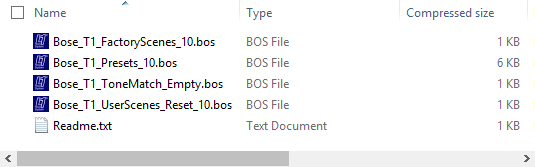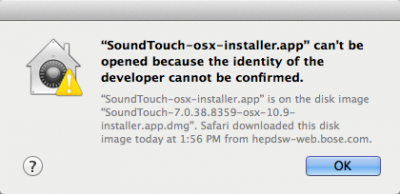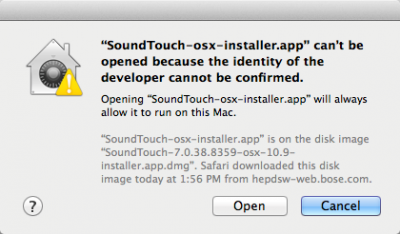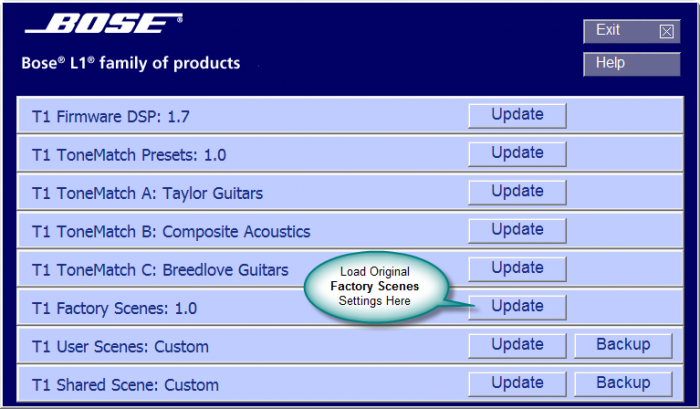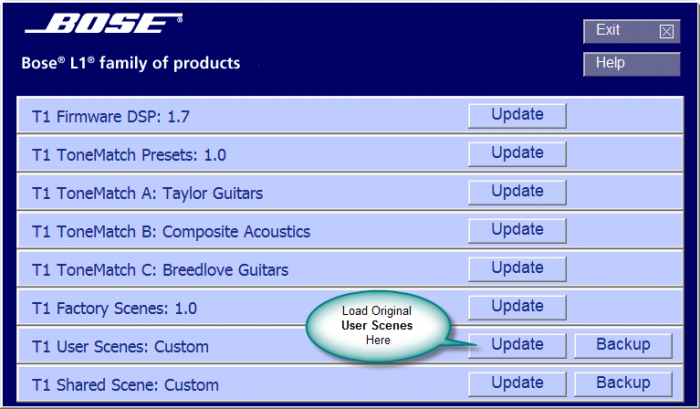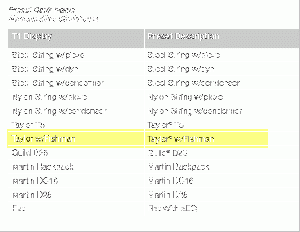Difference between revisions of "Presets / ToneMatch® / Downloads"
m |
|||
| (50 intermediate revisions by the same user not shown) | |||
| Line 1: | Line 1: | ||
| − | [[Image:ToneMatchLogo.png|right| | + | __NOEDITSECTION__ |
| + | <!-- | ||
| + | http://worldwide.bose.com/pro/en_us/web/l1_model2/page.html?term=preset_firmware_update&view=tree | ||
| + | https://www.bose.com/l1_downloads.html | ||
| + | --> | ||
| + | <table><tr> | ||
| + | <td valign="top" width="250">__TOC__</td> | ||
| + | <td valign="top"> | ||
| + | [[Image:ToneMatchLogo.png|right|ToneMatch® Logo]] | ||
| − | + | === Installing {{ToneMatch no link}} Preset Banks === | |
| − | + | <HTML> | |
| + | <p><iframe width="560" height="315" src="https://www.youtube.com/embed/xdIkDNj6Wyg" title="YouTube video player" frameborder="0" allow="accelerometer; autoplay; clipboard-write; encrypted-media; gyroscope; picture-in-picture" allowfullscreen></iframe></iframe></p> | ||
| + | </html> | ||
| + | <br>[[T1 ToneMatch® Audio Engine / ToneMatch Downloads|more details]] | ||
| − | * [http://bose.infopop.cc/eve/forums/a/ga/ul/8651092574/L1%28TM%29_Updater.zip | + | |
| − | * [ | + | The ToneMatch mixer contains three {{ToneMatch no link}} preset banks (A, B, and C) which may be updated with the L1® Updater Software. To install or update {{ToneMatch no link}} presets: |
| + | # '''T4S/T8S only''', download | ||
| + | #*[[Media:ToneMatch_Updater-Windows_1.1.5.zip|ToneMatch Updater for Windows with firmware version 1.1.5]]<br>Contains updater and firmware *.bos files <br>OR | ||
| + | #*[[Media:ToneMatch_Updater-MAC_1.1.5.zip|ToneMatch Updater for Mac with firmware version 1.1.5]]<br> Contains updater and firmware *.bos files | ||
| + | # {{T1}} only Download the {{L1 Updater Inline}} to your computer. | ||
| + | # Download the {{ToneMatch no link}} presets you want from [[{{PAGENAME}}#ToneMatch.C2.AE_Presets|the list below]]. | ||
| + | # Connect a [[T1 ToneMatch® Audio Engine / USB|USB cable]] between your computer and the {{T1}}. | ||
| + | #* Open the L1® Updater program. | ||
| + | #* Follow the instructions on the screen (on your computer) | ||
| + | |||
| + | This page will have all of the information that appears on the [http://www.bose.com/controller?event=VIEW_STATIC_PAGE_EVENT&url=/musicians/downloads/tonematch_downloads.jsp Downloads Page on the Main Bose Site] and may also include later information that has not been officially released yet. <!-- As of 2008/02/25 the two sites contain the same information.--> | ||
| + | |||
| + | </td> | ||
| + | </tr></table> | ||
| + | <!-- | ||
| + | We are very pleased to announce the addition of new downloadable ToneMatch™ presets for use with the T1 ToneMatch™ audio engine! These presets were developed in collaboration with select instrument and microphone manufacturers. The result is a group of presets that preserve the instruments unique characteristics and deliver exceptional tone when connected to an L1® system. | ||
| + | |||
| + | The {{T1 nl}} audio engine contains three {{ToneMatch nl}} preset banks (A, B, and C) which may be updated by utilizing the {{L1 Updater}}. | ||
| + | |||
| + | * [http://bose.infopop.cc/eve/forums/a/ga/ul/8651092574/L1%28TM%29_Updater.zip L1® Updater Software application and instructions] (zip file) 2007/06/29 | ||
| + | * [[Media:ToneMatch_Banks_All.pdf|Detailed list of the new ToneMatch™ presets]] (pdf file) | ||
Download a ToneMatch™ preset bank from manufacturers listed below. | Download a ToneMatch™ preset bank from manufacturers listed below. | ||
-- Neil-at-Bose <ref>[http://bose.infopop.cc/eve/forums/a/tpc/f/8221072574/m/9001015574 ToneMatch™ presets announcement]</ref> | -- Neil-at-Bose <ref>[http://bose.infopop.cc/eve/forums/a/tpc/f/8221072574/m/9001015574 ToneMatch™ presets announcement]</ref> | ||
| + | --> | ||
| + | |||
| + | === {{ToneMatch}} Presets === | ||
| + | <!-- | ||
| + | ''' Last Updated 2008/02/25 ''' | ||
| + | --> | ||
| + | <table> | ||
| + | |||
| + | <tr><th>File</th><th>Date Released</th></tr> | ||
| + | <!-- | ||
| + | <tr><td valign="top"> {{L1 Updater}} </td><td> 2019</td></tr> | ||
| + | <tr><td> [http://bose.infopop.cc/eve/forums/a/ga/ul/7811002525/L1_Updater_Instructions_1.0.pdf Instructions Only]</td><td> 2007/06/29 </td></tr> | ||
| + | --> | ||
| + | <tr><td valign="top">[[Media:ToneMatch_Banks_All.pdf|Detailed list of the new ToneMatch™ presets]]</td><td> 2008/01/28 </td> | ||
| + | <td valign="top" rowspan="15"> | ||
| + | [[Image:L1UpdaterBanksABC.png|400px|Load ToneMatch Presets here]] | ||
| + | [[Image:L1UpdaterBanksABCNotHere.png|400px|Do NOT Load ToneMatch Presets here]]</td> | ||
| + | </tr> | ||
| + | <tr><td> [https://assets.bose.com/content/dam/Bose_DAM/Web/consumer_electronics/global/content_pages/l1_downloads/tonematch_preset_audix.zip Audix Corporation]</td><td> 2007/07/06 </td></tr> | ||
| + | <tr><td> [http://bose.infopop.cc/eve/forums/a/ga/ul/4151091525/tonematch_preset_breedlove.zip Breedlove] | ||
| + | <br />[http://bose.infopop.cc/eve/forums/a/ga/ul/7771084574/Breedlove.zip Breedlove] superceded</td><td> 2008/01/28 <br /> 2007/07/06</td></tr> | ||
| + | <tr><td> [https://assets.bose.com/content/dam/Bose_DAM/Web/consumer_electronics/global/content_pages/l1_downloads/tonematch_preset_composite_acoustics.zip Composite Acoustics]</td><td> 2007/07/06 </td></tr> | ||
| + | <tr><td> [https://assets.bose.com/content/dam/Bose_DAM/Web/consumer_electronics/global/content_pages/l1_downloads/tonematch_preset_davidgage_therealist.zip David Gage / TheRealist®]</td><td> 2007/07/06 </td></tr> | ||
| + | <tr><td> [https://assets.bose.com/content/dam/Bose_DAM/Web/consumer_electronics/global/content_pages/l1_downloads/tonematch_DeMars_guitars.zip DeMars Guitars]</td><td> 2008/08/04 </td></tr> | ||
| + | |||
| + | <tr><td> [https://assets.bose.com/content/dam/Bose_DAM/Web/consumer_electronics/global/content_pages/l1_downloads/tonematch_preset_duncan_turner.zip Duncan/Turner]</td><td> 2007/07/06 </td></tr> | ||
| + | |||
| + | <tr><td> [https://assets.bose.com/content/dam/Bose_DAM/Web/consumer_electronics/global/content_pages/l1_downloads/tonematch_preset_gibson_acoustics.zip Gibson]</td><td> 2009/01/17 </td></tr> | ||
| + | |||
| + | <tr><td> [https://assets.bose.com/content/dam/Bose_DAM/Web/consumer_electronics/global/content_pages/l1_downloads/tonematch_preset_lakland.zip Lakland]</td><td> 2007/07/06 </td></tr> | ||
| + | <tr><td> [https://assets.bose.com/content/dam/Bose_DAM/Web/consumer_electronics/global/content_pages/l1_downloads/tonematch_preset_lrbaggs.zip LR Baggs]</td><td> 2007/07/06 </td></tr> | ||
| + | <tr><td> [https://assets.bose.com/content/dam/Bose_DAM/Web/consumer_electronics/global/content_pages/l1_downloads/tonematch_preset_nsdesign.zip NS Design]</td><td> 2007/07/06 </td></tr> | ||
| + | <tr><td> [https://assets.bose.com/content/dam/Bose_DAM/Web/consumer_electronics/global/content_pages/l1_downloads/tonematch_preset_ovation.zip Ovation]</td><td> 2008/01/28 </td></tr> | ||
| + | <tr><td> [https://assets.bose.com/content/dam/Bose_DAM/Web/consumer_electronics/global/content_pages/l1_downloads/tonematch_preset_renaissance.zip Renaissance]</td><td> 2007/07/06 </td></tr> | ||
| + | <tr><td> [https://assets.bose.com/content/dam/Bose_DAM/Web/consumer_electronics/global/content_pages/l1_downloads/tonematch_preset_rickenbacker.zip Rickenbacker]</td><td> 2007/07/06 </td></tr> | ||
| + | <tr><td> [https://assets.bose.com/content/dam/Bose_DAM/Web/consumer_electronics/global/content_pages/l1_downloads/tonematch_preset_takamine.zip Takamine] </td><td> 2008/01/28 </td></tr> | ||
| + | <tr><td> [https://assets.bose.com/content/dam/Bose_DAM/Web/consumer_electronics/global/content_pages/l1_downloads/tonematch_preset_taylor.zip Taylor]</td><td> 2007/07/06 </td></tr> | ||
| + | <tr><td> [https://assets.bose.com/content/dam/Bose_DAM/Web/consumer_electronics/global/content_pages/l1_downloads/tonematch_preset_all.zip All of the above] </td><td> 2008/08/04 </td> | ||
| + | </tr> | ||
| − | + | </table> | |
| − | |||
| − | |||
| − | |||
| − | |||
| − | |||
| − | |||
| − | |||
| − | |||
| − | |||
| − | |||
| − | |||
=== Original Factory Settings === | === Original Factory Settings === | ||
| − | + | {{:T1® / Downloads / Factory Settings}} | |
| − | + | ||
| − | |||
| − | |||
| − | |||
| − | |||
| − | |||
=== Version 2.0 Presets for {{Classic}} and {{Model I}} === | === Version 2.0 Presets for {{Classic}} and {{Model I}} === | ||
| Line 43: | Line 97: | ||
<references /> | <references /> | ||
[[Category:Downloads]] | [[Category:Downloads]] | ||
| + | [[Category:Pickups]] | ||
[[Category:Presets]] | [[Category:Presets]] | ||
[[Category:T1]] | [[Category:T1]] | ||
[[Category:ToneMatch]] | [[Category:ToneMatch]] | ||
| + | |||
| + | [[Category:Composite Acoustics]] | ||
</noinclude> | </noinclude> | ||
Latest revision as of 17:46, 2 September 2022
Installing ToneMatch® Preset Banks
more details
This page will have all of the information that appears on the Downloads Page on the Main Bose Site and may also include later information that has not been officially released yet. |
ToneMatch® Presets
| File | Date Released | |
|---|---|---|
| Detailed list of the new ToneMatch™ presets | 2008/01/28 |
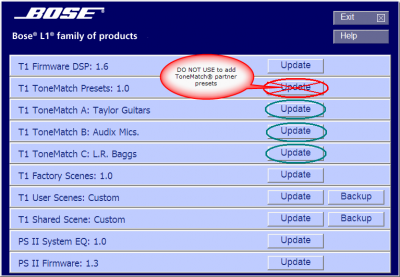 |
| Audix Corporation | 2007/07/06 | |
| Breedlove
Breedlove superceded | 2008/01/28 2007/07/06 | |
| Composite Acoustics | 2007/07/06 | |
| David Gage / TheRealist® | 2007/07/06 | |
| DeMars Guitars | 2008/08/04 | |
| Duncan/Turner | 2007/07/06 | |
| Gibson | 2009/01/17 | |
| Lakland | 2007/07/06 | |
| LR Baggs | 2007/07/06 | |
| NS Design | 2007/07/06 | |
| Ovation | 2008/01/28 | |
| Renaissance | 2007/07/06 | |
| Rickenbacker | 2007/07/06 | |
| Takamine | 2008/01/28 | |
| Taylor | 2007/07/06 | |
| All of the above | 2008/08/04 |
Original Factory Settings
- T1® Original Factory Presets and documents ← Download link.
Use this file to restore the T1 ToneMatch® Audio Engine to its original factory configuration. It contains: Original T1 Factory Scenes, Presets and User Scenes. Use these files for backup purposes or for resetting your T1 back to it's original state.
- Original T1 Factory Scenes.
- Original T1 Presets. (link goes to a list of the original presets)
- Original T1 Users Scenes. Note this is a blank bank.
- Empty ToneMatch® A, B or C Bank. Use this if you want to remove any of your ToneMatch® A, B or C banks.
L1® Updater Application
In order to use the files described below you need to install the L1® Updater Application.
|
ToneMatch® Updater Software application. (two versions available)
If you have questions please see ToneMatch Updater discussion.
macOS Issues[Filename] can't be opened because the identity of the developer cannot be confirmedIf you see "[Filename] can't be opened because the identity of the developer cannot be confirmed" message displayed Mac OSX users may see this message when trying to install a Bose app. If this message appears, try the following: Mac users may need to hold the Control key (Ctrl) when opening the file. Various versions of the Mac OS cannot identify Bose as a developer. The Mountain Lion version of OS X (10.8) includes a feature called Gatekeeper to protect users from installing applications of non-Apple identified developers. The Mavericks version of OS X (10.9.5) temporarily cannot identify Bose as a developer as well. To open the application, follow these steps:
In the menu that appears, select Open at the top of the list A confirmation window will appear. Select Open Without Control click:
With Control click: More information on Gatekeeper can be found at http://support.apple.com/kb/HT5290
|
Original ToneMatch® Presets
T1® Original Factory Presets and documents
Load the Bose_T1_Presets_10.bos file in the second bank.
Original Factory Scenes
Load the Bose_T1_FactoryScenes_10.bos file in the sixth bank.
Original User Scenes (5 blank scenes)
T1® Bank of 5 Blank User Scenes Load the Bose_T1_UserScenes_Reset_10.bos file in the seventh bank.
Misprint
The T1® Original Factory Presets and documents shows an item
Acoustic Guitars - Taylor w/Fishman
This preset is not included in the Presets.
Version 2.0 Presets for L1 Classic and L1 Model I
Presets 2 Upgrade instructions