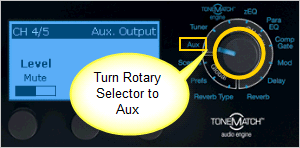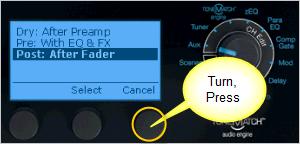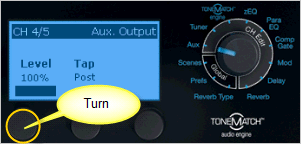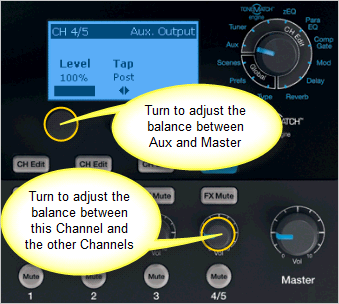T1 ToneMatch® Audio Engine / Mono Output to Two L1®s
ApplicationThis article will primarily be of interest to DJs. It is NOT recommended that you do this for typical live music applications. For reasons why see Dual Mono. NOTE: If you run two L1®s in Dual Mono mode, the L1®s should be at least 20-50 feet apart. Related Article: T1 ToneMatch® Audio Engine / Stereo Output to Two L1®s |
You can route a signal through a single T1 ToneMatch Audio Engine out to two L1 s.
One L1® Model II and any other kind of L1®
If one of the L1®s is L1 Model II then this is very simple. Run the ToneMatch® Cable to the Model II, and use a ¼ inch jack cable from the Analog Master output to the other L1®. See detailed explanation here: T1 ToneMatch® Audio Engine to Two Model II Power Stands
The rest of this article is not applicable for you.
Two L1®s L1 Classic or L1 Model I or L1 Compact
If you do not have a L1 Model II then you use
- a ¼ inch jack cable from the Analog Master Output to one L1®, and
- a ¼ inch jack cable from the Analog Aux Output to the other L1®
Sending a Channel Output to Aux
You MUST set up up the Aux output for each Channel that you want to send to both L1®s. In the pictures below we are using Channel 4/5, but you need to do this with every Channel that you want to send to both Master and Aux.
Turn the Rotary Selector to Aux
Press Tap to set the tap point
Set the Tap to Post: After Fader
Turn the Level to 100% to start. You will adjust this later.
Now you can use the Aux Level (shown as 100%) to balance the output between the Aux output and Master Output