T1 ToneMatch® Audio Engine / Stereo Output to Two F1 Systems
|
This article will primarily be of interest to DJs. You can run a two signals (for example stereo tracks) through a single T1 ToneMatch Audio Engine out to two F1 Model 812 Flexible Array Loudspeakers. How you do that will depend on your input, USB or Analog. Both of these methods involve sending one track to the Main output, and one track to the Aux output. In this article we will use an Analog input (Traktor S8 DJ controller). Related Articles: |
Analog
Summary
In this case you connect one half of the stereo pair to one T1® Channel (1, 2 or 4/5) and let that be amplified through the T1® Main output. Then connect the other half of the stereo pair to another T1® Channel. In this example I did that on Channel 3. By routing Channel 3 exclusively to the T1® Aux output, you can keep the Stereo channels left and right separated.
Once you get the balance set you will probably want to control the overall volume from the sound source. It is not really convenient to do that in the T1® because there is no joint control for both Main and Aux outputs.
Overview
Once you have things connected and you have set up the levels, you will use the Traktor S8 to control the volume. You can alter the overall sound using the T1® Presets and zEQ.
You will need a T1 ToneMatch® Audio Engine Power Supply to power the T1 ToneMatch Audio Engine.
- You will use the T1 ToneMatch Audio Engine if you prefer the sound of the T1® Presets and/or zEQ and/or ParaEQ and/or prefer to run your microphone through the T1®. If you won't be using these features of the T1 ToneMatch Audio Engine it is probably simpler to run directly from the Traktor S8 to the F1 Model 812 Flexible Array Loudspeaker stacks. No T1 ToneMatch Audio Engine would be required.
[/LIST]
Connections to the T1® for Stereo Output
- Use T1® Channel 2 for Traktor LEFT Main Output.
- Use T1® Channel 3 for Traktor RIGHT Main Output.

Do not use Channel 4/5 because this will convert everything to Mono
- The T1® MAIN output will be LEFT.
- The T1® AUX output will be RIGHT.
Settings on the T1®
When when you first set this up there will probably be no sound from the T1 ToneMatch Audio Engine AUX output. We have to route the signal on Channel 2 through to the Aux output.
Using Aux to send a signal exclusively to a second System
Using a T1 ToneMatch Audio Engine with two L1 s, you may want to send an input to one System, but not the other.
In this example, we are taking an input in Channel 3, and sending it to Aux, and not to Main.
- Set the Selector to Aux

- Press CH Edit for Channel 3

- Press button 1 to enable Aux
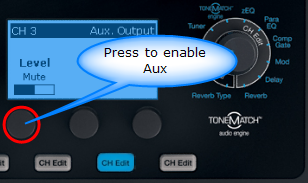
- Press button 2 to see the Tap menu
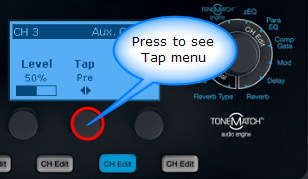
- Turn the Tap setting to Pre: With EQ & FX. Press the button to Select.

- Set the Channel Volume to 0 (zero).
I set the Volume to 0 to avoid unwanted consequences of accidentally hitting Mute. Just to be safe, I also Mute the channel.

- Adjust Aux Volume if necessary.
You will probably end up at or near 100%
At this point you should have the RIGHT channel coming through the Aux output.
Connecting the T1 ToneMatch Audio Engine to the F1 Model 812 Flexible Array Loudspeaker Model 812
For the LEFT side: Connect the T1® Master Output to F1 Model 812 Channel 1. Set the Volume to 12 o'clock.
Connect the F1 Model 812 Line Out to the F1 Subwoofer Channel 1 input.
For the RIGHT side: Connect the T1® Master Output to F1 Model 812 Channel 1. Set the Volume to 12 o'clock.

Connect the F1 Model 812 Line Out to the F1 Subwoofer Channel 1 input.
Connecting the F1 Model 812s to the F1 Subwoofers
