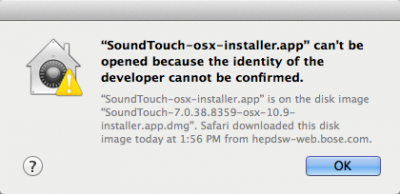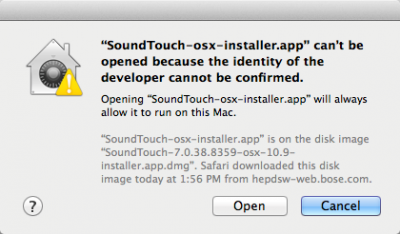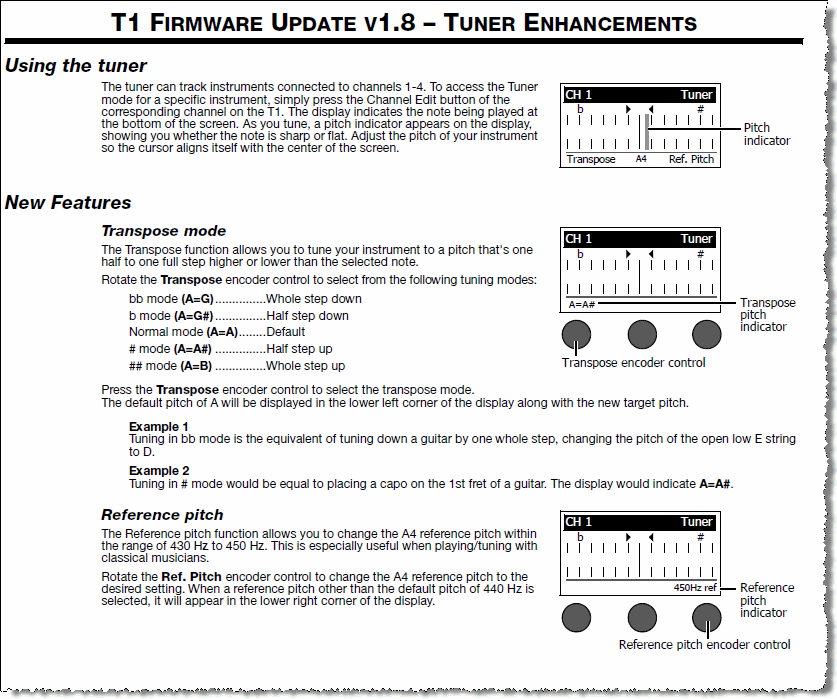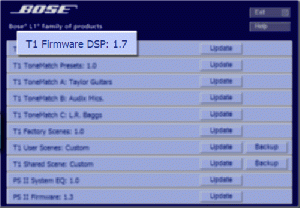T1 ToneMatch® Audio Engine Firmware Updates
L1® Updater Software
WarningIf your firmware update is not successful - Caution
After you update the T1 ToneMatch Audio Engine or L1 Model II firmware, if you see a window on the PC that says the update was not successful, you should:
Do this before trying the update again! This allows the L1 and T1s to re-establish a good copy of the software. Source: If your firmware update is not successful - Caution
|
Version 1.8
| Download | T1 ToneMatch® Audio Engine Firmware Version 1.8 zip file version / Instructions |
| Date | 2009/04/24 |
| Replaces | T1 ToneMatch® Audio Engine Firmware Version 1.7 |
| Recommended for | All T1 ToneMatch Audio Engine owners |
| System Requirements: |
ToneMatch® Updater Software application. (two versions available)
If you have questions please see ToneMatch Updater discussion.
macOS Issues[Filename] can't be opened because the identity of the developer cannot be confirmedIf you see "[Filename] can't be opened because the identity of the developer cannot be confirmed" message displayed Mac OSX users may see this message when trying to install a Bose app. If this message appears, try the following: Mac users may need to hold the Control key (Ctrl) when opening the file. Various versions of the Mac OS cannot identify Bose as a developer. The Mountain Lion version of OS X (10.8) includes a feature called Gatekeeper to protect users from installing applications of non-Apple identified developers. The Mavericks version of OS X (10.9.5) temporarily cannot identify Bose as a developer as well. To open the application, follow these steps:
In the menu that appears, select Open at the top of the list A confirmation window will appear. Select Open Without Control click:
With Control click: More information on Gatekeeper can be found at http://support.apple.com/kb/HT5290
|
| Related |
L1® Model II Power Stand Firmware Updates Version 1.4 - Strongly Recommended
|
| Announcement | T1® Firmware v1.8 - Tuner Enhancements |
| Notes |
Release Notes |
Version 1.7
| Download - no longer available - please use the latest version above (1.08) | |
| Date | 2008/09/30 |
| Replaces | T1 ToneMatch® Audio Engine Firmware Version 1.6 |
| Recommended for | All T1 ToneMatch Audio Engine owners |
| System Requirements: |
ToneMatch® Updater Software application. (two versions available)
If you have questions please see ToneMatch Updater discussion.
macOS Issues[Filename] can't be opened because the identity of the developer cannot be confirmedIf you see "[Filename] can't be opened because the identity of the developer cannot be confirmed" message displayed Mac OSX users may see this message when trying to install a Bose app. If this message appears, try the following: Mac users may need to hold the Control key (Ctrl) when opening the file. Various versions of the Mac OS cannot identify Bose as a developer. The Mountain Lion version of OS X (10.8) includes a feature called Gatekeeper to protect users from installing applications of non-Apple identified developers. The Mavericks version of OS X (10.9.5) temporarily cannot identify Bose as a developer as well. To open the application, follow these steps:
In the menu that appears, select Open at the top of the list A confirmation window will appear. Select Open Without Control click:
With Control click: More information on Gatekeeper can be found at http://support.apple.com/kb/HT5290
|
| Related |
L1® Model II Power Stand Firmware Updates Version 1.3 - Strongly Recommended
|
| Announcement | T1® firmware version 1.7 - Non Critical Update Available |
| Notes |
Release NotesAs of July 1st 2008 T1 ToneMatch Audio Engines are now manufactured with DSP Firmware version 1.7. As a point of reference T1’s bearing a serial number of 042826z81830004AC or greater will include DSP Firmware version 1.7. Although T1’s that contain Firmware 1.7 have already started shipping to customers, please be aware that there are still a large amount of T1’s with older firmware versions that will continue to ship. Non Critical UpdateAs of July 1st 2008 T1® Audio Engines are now manufactured with DSP Firmware version 1.7. As a point of reference T1’s bearing a serial number of 042826z81830004AC or greater will include DSP Firmware version 1.7. Although T1’s that contain Firmware 1.7 have already started shipping to customers, please be aware that there are still a large amount of T1’s with older firmware versions that will continue to ship. Note: If you are not currently experiencing the specific issue below then there is no need to perform the update. FixesPopping NoiseUpdating to Firmware version 1.7 eliminates a popping noise that some T1’s produced when connected digitally to the L1® Model II Power Stand. The popping noise would only be audible when the T1’s power switch was turned on or off. EnhancementsDigital Delay: Minimum Delay is now 1.5 milliseconds, previously 10 milliseconds. Post Installation |
Version 1.6
| Download | T1® Firmware v 1.6
Note: This is a .BOS file and does not need to be decompressed as is stated in the 'Using BOS Files' section of the L1® Updater Software documentation. You cannot open this file directly. You must run the These are the latest versions of the ToneMatch Updater application. ToneMatch® Updater Software application. (two versions available)
If you have questions please see ToneMatch Updater discussion.
macOS Issues[Filename] can't be opened because the identity of the developer cannot be confirmedIf you see "[Filename] can't be opened because the identity of the developer cannot be confirmed" message displayed Mac OSX users may see this message when trying to install a Bose app. If this message appears, try the following: Mac users may need to hold the Control key (Ctrl) when opening the file. Various versions of the Mac OS cannot identify Bose as a developer. The Mountain Lion version of OS X (10.8) includes a feature called Gatekeeper to protect users from installing applications of non-Apple identified developers. The Mavericks version of OS X (10.9.5) temporarily cannot identify Bose as a developer as well. To open the application, follow these steps:
In the menu that appears, select Open at the top of the list A confirmation window will appear. Select Open Without Control click:
With Control click: More information on Gatekeeper can be found at http://support.apple.com/kb/HT5290
and use that to open this file. |
| Date | 2008/02/27 |
| Replaces | T1 ToneMatch® Audio Engine Firmware Version 1.3 |
| Recommended for | All T1 ToneMatch Audio Engine owners |
| System Requirements: |
ToneMatch® Updater Software application. (two versions available)
If you have questions please see ToneMatch Updater discussion.
macOS Issues[Filename] can't be opened because the identity of the developer cannot be confirmedIf you see "[Filename] can't be opened because the identity of the developer cannot be confirmed" message displayed Mac OSX users may see this message when trying to install a Bose app. If this message appears, try the following: Mac users may need to hold the Control key (Ctrl) when opening the file. Various versions of the Mac OS cannot identify Bose as a developer. The Mountain Lion version of OS X (10.8) includes a feature called Gatekeeper to protect users from installing applications of non-Apple identified developers. The Mavericks version of OS X (10.9.5) temporarily cannot identify Bose as a developer as well. To open the application, follow these steps:
In the menu that appears, select Open at the top of the list A confirmation window will appear. Select Open Without Control click:
With Control click: More information on Gatekeeper can be found at http://support.apple.com/kb/HT5290
|
| Related |
L1® Model II Power Stand Firmware Updates Version 1.3 - Strongly Recommended
|
| Announcement | New T1 Firmware v 1.6 Release |
Fixes
Blue Screen Outage
We’ve identified and fixed a problem in the Tuner which contributed to the small number of audio drop outs or “Blue Screen Issues” some of you may have experienced. Thank you to everyone that helped us identify this issue, we appreciate your patience and support.
Firmware update architecture
The T1 or model II power stand will now ignore the double update request. Enhancements have also been made to the L1® updater v. 1.1 for PC and L1® updater v. 1.0 for Mac that prevents the user from being prompted to retry the update. A message will now appear asking the customer to power cycle their T1 before attempting the update again.
L1® Updater Software application 1.1 for PC or L1® Updater Software application for 1.0 for Mac
Enhancements
Windows Vista Compatibility
The T1 ToneMatch Audio Engine can now be detected as an audio device when connected via USB to a PC that is using the Windows Vista operating system. This provides users the ability to use the T1® as an input device/soundcard with their favorite audio recording program.
Para EQ Range
The Para EQ range has been increased from 8k to 16k to provide more flexibility for more demanding applications. As an added convenience the name of the musical note associated with the frequency now appears on the display of the T1 ToneMatch Audio Engine.
USB audio metering and streaming
USB audio is now reflected in the channel 4/5 input metering under the Preferences menu only. The Trim LED for channel 4/5 will no longer track USB input levels.
USB AUX Tap addition
USB is now available on channel 4/5 dry AUX tap.
Prior Versions
- Version 1.0 - Original as released from manufacturing (no download)
- Version 1.1 - Internal release (no download)
- Version 1.2 - Internal Release (no download)
- Version 1.3 - Public Release (no longer required if you install 1.6) Notes below.
- Version 1.4 - Internal Release (no download)
- Version 1.5 - Internal Release (no download)
Version 1.3
This is not required if you install T1 ToneMatch® Audio Engine Firmware Version 1.6 above
Download T1® Firmware v 1.3
Date: 2007/08/10
Recommended for: All T1 ToneMatch Audio Engine Owners
Announcement: New T1® and L1® Firmware
Fixes
Lost Audio / Blue Screen
Fixes a bug where some power outages could cause the T1 to hang. This is related to the problems reported on the message board where some users have experienced a loss of audio sometimes accompanied by a blank blue LCD screen.[1]
Scene Names
Fixes a bug related to scene naming where scene names over 17 characters would display incorrectly.
Enhancements
Parametric EQ
We've also made a small enhancement to the Parametric EQ by including the note name which relates to the current frequency.
Related
It is highly recommended that you also download and apply L1® Model II Power Stand Firmware Updates Version 1.1
Prior Versions
- Version 1.0 - Original as released from manufacturing (no download)
- Version 1.1 - Internal release (no download)
- Version 1.2 - Internal Release (no download)
- ↑ Message Board reports of T1™ failures