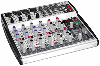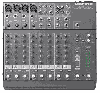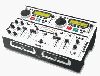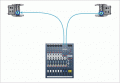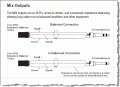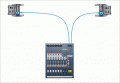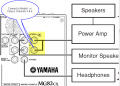Difference between revisions of "Category:Mixer"
m (Mixer General Notes) |
m |
||
| Line 1: | Line 1: | ||
[[Image:AlesisMultiMix8USB.jpg|100px|Alesis MultiMix8USB]][[Image:BehringerUB1202.png|100px|Behringer UB1202]][[Image:Mackie1202VLZPro.png|100px|Mackie 1202 VLZ Pro]][[Image:NumarkCDMix-2.png|100px|Numark CD Mix-2]][[Image:SoundCraftSpiritNotepad.png|100px|Spirit Notepad]][[Image:YamahaMG82FX.png|100px|Yamaha MG82/FX]] | [[Image:AlesisMultiMix8USB.jpg|100px|Alesis MultiMix8USB]][[Image:BehringerUB1202.png|100px|Behringer UB1202]][[Image:Mackie1202VLZPro.png|100px|Mackie 1202 VLZ Pro]][[Image:NumarkCDMix-2.png|100px|Numark CD Mix-2]][[Image:SoundCraftSpiritNotepad.png|100px|Spirit Notepad]][[Image:YamahaMG82FX.png|100px|Yamaha MG82/FX]] | ||
| − | + | For notes about working with mixers see: [[Mixer]] | |
| − | |||
| − | |||
| − | |||
| − | |||
| − | |||
| − | |||
| − | |||
| − | |||
| − | + | Use this category for any documentation you have about using specific mixers with the {{L1}} System. | |
| − | |||
| − | |||
| − | |||
| − | |||
| − | |||
| − | |||
| − | |||
| − | |||
---- | ---- | ||
[[Category:Connections]] [[Category:L1™_System]] [[Category:DJ]] [[Category:VJ]] [[Category:PS1_Powerstand]] [[Category:PS1_Powerstand_Connections]] | [[Category:Connections]] [[Category:L1™_System]] [[Category:DJ]] [[Category:VJ]] [[Category:PS1_Powerstand]] [[Category:PS1_Powerstand_Connections]] | ||
Revision as of 03:49, 11 December 2008
For notes about working with mixers see: Mixer
Use this category for any documentation you have about using specific mixers with the L1 System.
Subcategories
This category has the following 8 subcategories, out of 8 total.
A
B
G
M
N
S
Y
Pages in category "Mixer"
The following 105 pages are in this category, out of 105 total.
M
- Mackie Pro FX4 to S1 Pro System
- Mackie ProFX 12 to L1® Compact
- Mackie ProFX12V2 to T1
- Mixer
- Mixer / Alesis / MultiMix 12USB
- Mixer / Alesis / MultiMix 16USB
- Mixer / Alesis / MultiMix 6FX
- Mixer / Alesis / MultiMix 8USB
- Mixer / Allan & Heath / MixWizard WZ3
- Template:Mixer / Allen & Heath ZED Series
- Mixer / Allen & Heath ZED-12FX
- Mixer / Alto / L-12
- Mixer / Behringer / Europower / PMP6000
- Mixer / Behringer / Eurorack / MX1604A
- Mixer / Behringer / UB1002
- Mixer / Behringer / UB1002FX
- Mixer / Behringer / UB1202
- Mixer / Behringer / UB1202FX
- Mixer / Behringer / UB1222FX-Pro
- Mixer / Behringer / UB502
- Mixer / Behringer / UB802
- Mixer / Behringer / XENYX1204FX
- Mixer / Fostex / VM88
- Mixer / LEM / RD Series
- Mixer / Mackie / 1202-VLZ
- Mixer / Mackie / 1202-VLZ Pro
- Mixer / Mackie / 1402-VLZ3
- Mixer / Mackie / 1604-VLZ
- Mixer / Mackie / 802-VLZ3
- Mixer / Mackie / CFX MkII
- Mixer / Mackie / CFX Series
- Mixer / Mackie / DFX6
- Mixer / Mackie / ProFX8 and ProFX12
- Mixer / Mini Mixer
- Mixer / Numark / 5000FX
- Mixer / Numark / CDMix-2
- Mixer / Numark / PPD9000
- Mixer / Pioneer / DJM-5000
- Mixer / Pioneer / DJM-700
- Mixer / Soundcraft / EPM
- Mixer / Soundcraft / Spirit Folio Notepad
- Mixer / Yamaha / MG10 / 2
- Mixer / Yamaha / MG124 CX
- Mixer / Yamaha / MG8/2FX
- Mixer / Yamaha / MX12/4
- Mixer Left Output Only
- Mixer Outline Template
- Mixer to L1 Pro
- Mixer to Share Presets
- Mixer to Share Presets on L1 Pro
- Mixer to Share Presets on S1 Pro
- Mixer to Share Presets on the Compact
- Mixer to ToneMatch Mixer
- Mixer to Two L1 Model II
P
S
- S1 Pro as Monitor with JBL EON ONE PRO
- S1 Pro as Monitor with Third Party Mixer and L1
- Template:S1 Pro Daisy Chain
- S1 Pro Daisy Chain
- S1 Pro Daisy Chain Settings
- Template:S1 Pro from Device Simple
- Template:S1 Pro Gain Staging
- Template:S1 Pro Gain Staging from Bose
- Template:S1 Pro Mixer Settings
- S1 Pro Mixer Settings
- S1 Pro system
- S1 Pro System Line Out
- S1 Pro with Behringer B1200D Subwoofer
- Template:S1 Pro with External Device
- S1 Pro with F1 Subwoofer
- S1 Pro with Harmonizer
- S1 Pro with Mixer and Behringer B1200D Pro Subwoofer
- S1 Pro with T1 and Behringer B1200D Pro Subwoofer
- S1 Pro with Vocal Processor
- Sketches / Principles
- Stereo Mixer to Mono L1®
T
- T1 ToneMatch Audio Engine Aux Out to S1 Pro system
- T1 ToneMatch Audio Engine Master Out to S1 Pro system
- T1 ToneMatch Audio Engine with Third Party Mixer
- T1 ToneMatch® Audio Engine
- T1 ToneMatch® Audio Engine / 1/4 inch Output Connections to L1® Family Members
- T1 ToneMatch® Audio Engine / Aux
- T1 ToneMatch® Audio Engine / Connections to S1 Pro
- T1® to Denon DN-X500
- T4S ToneMatch Mixer to S1 Pro system
- T4S/T8S ToneMatch® Mixer
- T8S ToneMatch Mixer Aux Output to S1 Pro
- T8S ToneMatch Mixer to S1 Pro
- ToneMatch® Mixer to S1 Pro System
Media in category "Mixer"
The following 97 files are in this category, out of 97 total.
- Allen Heath 60 10FX Inputs.jpg 800 × 780; 159 KB
- Allen Heath ZED Sixty-14FX LR Compact.png 803 × 931; 813 KB
- Allen Heath ZED Sixty-14FX Mono Left.png 1,024 × 783; 1.22 MB
- Behringer 1002B to S1 Pro mono 1 cable.png 1,024 × 749; 607 KB
- Behringer 1002B to S1 Pro mono 2 cables.png 1,024 × 749; 606 KB
- Behringer 1002B to S1 Pro Stereo.png 1,024 × 749; 605 KB
- Behringer X1222 USB Mono.png 800 × 821; 816 KB
- Behringer Xenyx 1002B to 2 S1 Pro Stereo.png 1,024 × 1,119; 955 KB
- Behringer Xenyx 1002B to S1 Pro 2.png 1,024 × 1,292; 1.28 MB
- Behringer Xenyx 1002B to S1 Pro Stereo 2.png 1,024 × 1,317; 1.37 MB
- Behringer Xenyx 1202FX Mono.jpg 800 × 744; 189 KB
- Compact Channel 2 Green.png 475 × 412; 117 KB
- 6285-02-desktopeditor.png 552 × 297; 16 KB
- AllenHeathPA12Output.png 782 × 512; 184 KB
- AllenHeathZED14Output.png 1,055 × 595; 207 KB
- AllenHeathZFX10MonoLeft.png 805 × 631; 184 KB
- AllenHeathZFX10MonoPannedLeft.png 805 × 631; 184 KB
- Alto Live 802 Mono Left Output.png 800 × 315; 354 KB
- Alto Live 802 Mono Left.png 800 × 900; 1.01 MB
- AltoL-12Output1.jpg 631 × 342; 70 KB
- AltoL-12Outputs2.jpg 631 × 342; 65 KB
- AltoL-12Outputs3.jpg 631 × 342; 61 KB
- Behringer 1222FX.png 700 × 665; 619 KB
- Behringer UBC1222FXPannedLeftMono.png 1,024 × 970; 329 KB
- BehringerPMP6000-0.png 799 × 623; 477 KB
- BehringerPMP6000-1.png 800 × 284; 162 KB
- BehringerPMP6000-2.png 767 × 512; 172 KB
- BehringerPMP6000-3.png 635 × 703; 210 KB
- Denon DN-MC6000 Output.png 356 × 506; 58 KB
- DenonDNX500mono.png 700 × 407; 84 KB
- DN-X500Input4T1-Aux.png 833 × 532; 211 KB
- DN-X500Input4T1-EffectsReturn.png 833 × 532; 213 KB
- DN-X500Input4T1.png 833 × 532; 214 KB
- Four Microphones to Four L1s.png 552 × 297; 16 KB
- Four Microphones to Three L1s.png 552 × 297; 16 KB
- Gemini CDM 4000 to L1 Compact.png 800 × 701; 315 KB
- Image-MackieProFX8PannedLeftMono.png 800 × 982; 302 KB
- Mackie1202OutputSwitch.jpg 637 × 219; 64 KB
- Mackie1202VLZ4.png 739 × 671; 721 KB
- Mackie1402VL4PannedLeftMono.png 788 × 768; 810 KB
- Mackie1604LevelSettingProcedure.png 341 × 847; 121 KB
- Mackie802VLZ3Output.png 600 × 399; 234 KB
- MackieCFX12PannedLeftMono.png 800 × 690; 1,003 KB
- MackieCFXSeriesOutput.jpg 480 × 537; 119 KB
- MackieProFX12 Mono Output.png 800 × 768; 239 KB
- MackieProFX16-22OMRouting1.png 650 × 594; 82 KB
- MackieProFX16-22OMRouting2.png 806 × 587; 169 KB
- MackieProFX16-22OMRouting3.png 806 × 587; 169 KB
- MackieProFX8-12.jpg 789 × 328; 128 KB
- MackieProFX8PannedLeftMono.png 800 × 982; 302 KB
- MixerToSharePresetsCompact.jpg 456 × 338; 51 KB
- MixerToSharePresetsCompact02.jpg 472 × 352; 51 KB
- ModelIChannel1InputXLRisMIC.jpg 761 × 297; 54 KB
- Numark5000FXOutput.jpg 643 × 385; 97 KB
- PioneerDJM5000p08.png 926 × 667; 252 KB
- PioneerDJM5000p13.png 748 × 356; 131 KB
- PioneerDJM5000p16.png 388 × 296; 24 KB
- PioneerDJM700P07.png 820 × 594; 323 KB
- PioneerDJM700P09.png 698 × 775; 378 KB
- PowerStandfromNumark5000FX.jpg 800 × 324; 274 KB
- PreSonus24421642MonoOutput.png 671 × 399; 122 KB
- SoundcraftEPM14toModelII.gif 425 × 293; 14 KB
- SoundCraftEPMManualMixOuts.gif 555 × 404; 24 KB
- SoundcraftEPMXLRtoModelII.gif 425 × 293; 14 KB
- TRSMtoTRSM.jpg 253 × 245; 29 KB
- XLRFtoTRS.jpg 400 × 278; 14 KB
- XLRMtoTRSM.jpg 400 × 469; 18 KB
- YamahaMG10PanLeft.png 800 × 932; 917 KB
- YamahaMG124 Output.png 693 × 750; 274 KB
- YamahaMG124 to Model II Power Stand Analog Input.png 702 × 737; 370 KB
- YamahaMG82CXOutputs.png 768 × 552; 92 KB
- L1 Pro Line Level Inputs small.jpg 537 × 490; 62 KB
- L1 Pro Mixer Section Specifications.jpg 1,382 × 808; 385 KB
- L1 Pro16 Line Level Inputs.jpg 1,524 × 1,954; 799 KB
- L1 Pro32 Line Level Inputs.jpg 1,493 × 2,027; 847 KB
- L1 Pro8-16 Line Level Inputs.jpg 646 × 1,043; 136 KB
- MackieProFX12V2 Mono Output.png 971 × 922; 1.47 MB
- Mixer Input Pad Switch.jpg 435 × 466; 39 KB
- Mixer Input Trim.jpg 800 × 780; 145 KB
- Mixer to L1 Model II 14trs.jpg 800 × 662; 97 KB
- Mixer to L1 Model II XLR.jpg 800 × 666; 94 KB
- Mixer to Two L1 Model II.png 299 × 190; 36 KB
- MixerToSharePresetsL1Pro.jpg 456 × 546; 69 KB
- S1 Pro Chan 12 Mic Guitar 600.jpg 600 × 412; 117 KB
- S1 Pro Settings for mixer.jpg 1,024 × 686; 229 KB
- T4S from Mixer.jpg 712 × 1,100; 286 KB
- ToneMatch Mixer to S1 Pro.jpg 753 × 1,453; 312 KB
- Yamaha MG10XU L1 S1 14 XLR trs.jpg 671 × 475; 98 KB
- Yamaha MG10XU L1 S1 TRS.jpg 671 × 475; 103 KB
- Yamaha MG10XU L1 S1 XLR.jpg 669 × 464; 93 KB
- Yamaha mg10xu outputs 14trs.jpg 759 × 738; 94 KB
- Yamaha mg10xu outputs XLR.jpg 759 × 548; 69 KB
- Yamaha MG82CX mono output.png 800 × 920; 1.31 MB
- Yamaha MGP12 to T1.jpg 1,279 × 1,548; 323 KB
- Yamaha MGP12 USB Interface.jpg 722 × 545; 71 KB
- YamahaMG102PanLeft.png 800 × 1,050; 1.22 MB
- YamahaMG12XUPanLeft.png 800 × 1,097; 1.13 MB