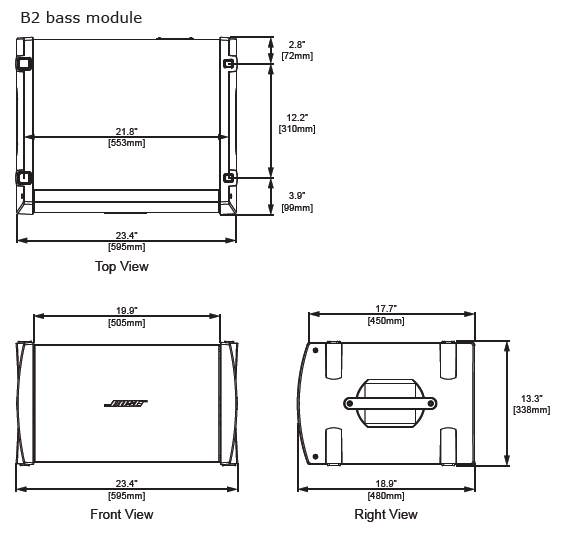Difference between pages "Can I Use It as a PA" and "The Bose Professional Portable PA Encyclopedia"
m |
m (→L1 Legacy Products) |
||
| Line 1: | Line 1: | ||
| − | == | + | <seo title="Bose Portable PA Encyclopedia FAQ & Wiki" metakeywords="Bose L1 Pro, Bose L1, Bose specifications, F1, 812, subwoofer, line array, L1 Compact, L1®, ToneMatch, T1®, Model I, Model II, Classic, PackLite, PAS FAQ, L1 FAQ, B1 Bass Module, B2 Bass Module, L1 Cylindrical Radiator, feedback, L1 DJ,power output, watts, Personalized Amplification System, help, power" metadescription="The Bose® Professional Portable Encyclopedia FAQ & Wiki includes official documentation, specifications, technical details, FAQs and L1 Owner Community hints, tips, and real world experience." google-site-verification="oRgTsJtdmAXjod2zZPyXllzxvGKNcQ_MHf2DobmCZwo" /> |
| − | + | <html> | |
| + | <meta name="google-site-verification" content="oRgTsJtdmAXjod2zZPyXllzxvGKNcQ_MHf2DobmCZwo" /> | ||
| + | <!-- | ||
| + | <meta name="keywords" content="Bose L1 Pro, Bose L1, Bose specifications, F1, 812, subwoofer, line array, L1 Compact, L1®, ToneMatch, T1®, Model I, Model II, Classic, PackLite, PAS FAQ, L1 FAQ, B1 Bass Module, B2 Bass Module, L1 Cylindrical Radiator, feedback, L1 DJ,power output, watts, Personalized Amplification System, help, power"></meta> | ||
| + | <meta name="description" content="The Bose® Professional Portable Encyclopedia FAQ & Wiki includes official documentation, specifications, technical details, FAQs and L1 Owner Community hints, tips, and real world experience."></meta> | ||
| + | --> | ||
| + | <meta name="msvalidate.01" content="77D4C55941D2ABAA69C83B5FFEC1F76E" /> | ||
| + | <meta name="msvalidate.01" content="A477D9DD254A80D1F39A61662FD05B2D" /> | ||
| + | <meta name="viewport" content="initial-scale=1" /> | ||
| − | == | + | <!-- <link href="http://toonz.ca/styles/bosefonts.css" rel="stylesheet" type="text/css"/> --> |
| − | + | <meta name="viewport" content="width=device-width, initial-scale=1"> | |
| − | + | <style> /* see Mediawiki:Common.css */ | |
| − | + | .familyPortrait { | |
| + | max-width: 100%; | ||
| + | height: auto;} | ||
| + | .nobullets ul | ||
| + | { | ||
| + | list-style: none; | ||
| + | padding: 0; | ||
| + | margin: 0; | ||
| + | } | ||
| + | .nobullets li { | ||
| + | font-size: 1.25em; | ||
| + | display : inline; | ||
| + | padding-left:5px; | ||
| + | padding-right:5px; | ||
| + | |||
| + | left-margin:10px; | ||
| + | right-margin:10px; | ||
| + | border : 2px solid silver; | ||
| + | border-radius: 5px; | ||
| + | } | ||
| + | * { | ||
| + | box-sizing: border-box; | ||
| + | } | ||
| − | + | /* Create three equal columns that floats next to each other */ | |
| + | .column { | ||
| + | float: left; | ||
| + | width: 33.33%; | ||
| + | padding: 10px; | ||
| + | min-height: 350px; /*Should be removed. Only for demonstration */ | ||
| + | } | ||
| − | + | /* Clear floats after the columns */ | |
| − | + | .row:after { | |
| − | + | content: ""; | |
| − | + | display: table; | |
| + | clear: both; | ||
| + | } | ||
| − | + | /* Responsive layout - makes the three columns stack on top of each other instead of next to each other */ | |
| − | + | @media screen and (max-width: 600px) { | |
| − | * | + | .column { |
| − | + | width: 100%; | |
| + | } | ||
| + | } | ||
| − | + | </style> | |
| − | + | </html> | |
| − | |||
| + | __NOTOC__ | ||
| + | <!-- BANNER ACROSS TOP OF PAGE --> | ||
| − | The | + | <div class="row"> |
| − | == | + | <div class="column" id="mp-topbanner" style="max-width:100%; background:#f9f9f9; margin:1.2em 0 6px 0; border:1px solid #ddd;text-align:center;"> |
| − | + | <div style="font-size:150%; border:none; margin:0; padding:.1em; color:#000;">The {{SITENAME}}</div> | |
| − | | | + | <div style="top:+0.2em; font-size:95%;">Your source for information, tips, tricks, and <br />[[FAQ|FAQs]] about the Bose Portable PA family of products.</div> |
| + | <div id="articlecount" style="font-size:85%;">There are [[Special:Statistics|{{NUMBEROFARTICLES}}]] articles about Bose Portable PA products here.</div> | ||
| + | </div> | ||
| + | <div class="column" id="mp-topbanner-mid" style="max-width:100%; background:#f9f9f9; margin:1.2em 0 6px 0; border:1px solid #ddd;text-align:center;"> | ||
| + | <div style="font-size:125%; border:none; margin:0; padding:.1em; color:#000;">[[L1 Pro|Bose L1 Pro]]</div> | ||
| + | <p>Click or tap your product<br>[[File:Bose L1 Pro Family.jpg|550px|link=L1 Pro|Bose L1 Pro page]] | ||
| + | <!-- | ||
| + | Announced October 26, 2020 - Available now. | ||
| + | --> | ||
| + | <!-- | ||
| + | <div style="font-size:150%; border:none; margin:0; padding:.1em; color:#000;">The Kemper Profiling Amp</div> | ||
| + | [[File:KemperProfilingAmpWhite800x500.jpg|200px|link=Kemper_Profiling_Amp|The Kemper Profiling Amp]] | ||
| + | --> | ||
| + | </div> | ||
| + | <div class="column" id="mp-topbanner-right" style="max-width:100%; background:#f9f9f9; margin:1.2em 0 6px 0; border:1px solid #ddd;text-align:center;"> | ||
| − | + | <div style="font-size:125%; border:none; margin:0; padding:.1em; color:#000;">L1 Legacy, ToneMatch Mixers, F1 & S1 Pro</div> | |
| + | {{Product Family ImageMap}} | ||
| − | + | </div> | |
| + | </div> | ||
| + | {{Message Board News}} | ||
| + | {{News}} | ||
| + | </div> | ||
| − | + | <div class="tocdiv"> | |
| + | <div>__TOC__</div> | ||
| + | <div> | ||
| + | == Current Products == | ||
| − | + | {{L1 Pro icon}}[[L1 Pro]] | |
| − | |||
| − | [[ | ||
| − | |||
| − | |||
| − | |||
| − | |||
| − | |||
| − | + | {{Sub icon}}[[Sub1/Sub2]] | |
| − | |||
| − | + | {{T8S icon}}{{T4S icon}}[[T4S/T8S ToneMatch® Mixer]]<br>[[T4S T8S Firmware Update Instructions]]<br> ⇑ If you just got a new T4S or T8S follow this link. | |
| − | |||
| − | + | {{F1 icon}}[[F1 Model 812 Flexible Array Loudspeaker]] | |
| − | [[ | ||
| − | |||
| − | |||
| − | + | {{S1 Pro icon}}[[S1 Pro]] | |
| − | |||
| − | + | [[Throw Over Distance]] - Comparing all models. | |
| − | + | == L1 Legacy Products == | |
| + | {{Model II icon}}[[Model II|L1 Model II]] | ||
| + | <br><br> | ||
| + | {{Model 1S icon}}[[Model 1S|L1 Model 1S]] | ||
| + | <br><br> | ||
| + | {{B1 icon}}[[B1]] | ||
| + | <br><br> | ||
| + | {{B2 icon}}[[B2]] | ||
| + | <br><br> | ||
| + | {{T1 icon}}[[T1|T1 ToneMatch Audio Engine]] | ||
| + | <br><br> | ||
| + | {{Classic icon}}[[Classic|L1 Classic]] | ||
| + | <br><br> | ||
| + | {{A1 icon}}[[A1|A1 PackLite Amplifier]] | ||
| + | <br><br> | ||
| + | [[L1 Legacy F1 S1 Pro|Legacy Articles]] | ||
| + | <br><br> | ||
| + | [https://pro.bose.com/en_us/resources/discontinued-products/loudspeakers/l1.html Discontinued L1 systems on Bose.com] | ||
| + | == [[Different Models|Identify your L1®]] == | ||
| + | * [[Different Models|Different Models: What L1® do I have?]] | ||
| + | * [[L1® Compatibility|L1® Compatibility across models]] | ||
| − | + | </div> | |
| + | </div> | ||
| + | |||
| + | {{:Application Notes}} | ||
| + | |||
| + | {{Main Page Hot Topics}} | ||
| + | |||
| + | |||
| + | ==[[Unofficial Guides & FAQs for the Bose L1®|Unofficial Guides & FAQs for Bose Professional Portable]]== | ||
| + | This is the home of Unofficial <ref>This site is privately owned, supported by volunteer efforts of owners of the F1 and {{PAS}} of products. Please see [[{{SITENAME}}:About|About {{SITENAME}}]] for more information.</ref> Guides for Bose F1 and {{L1}} System Users and Performers. | ||
| + | |||
| + | {{Main Page Guides}} | ||
| + | |||
| + | {{Main Page Education}} | ||
| + | |||
| + | {{Main Page General Interest}} | ||
| + | |||
| + | {{L1 Systems on Tour}} | ||
| + | |||
| + | <!-- | ||
| + | {{AddThis}} | ||
| + | {{Translation}} | ||
| + | --> | ||
| + | <!-- slows down the page too much --> | ||
| + | {{Facebook}} | ||
| + | <!-- --> | ||
| + | |||
| + | </td> | ||
| + | </tr> | ||
| + | </table> | ||
| + | |||
| + | <!-- | ||
| + | __TOC__ | ||
| + | |||
| + | |||
| + | == Getting Started == | ||
| + | |||
| + | *Click the links in the menu at the top left. | ||
| + | *Try the search box (just type in a keyword that comes up in the forum and click Search). Terms to try (individual words) Gain Mixer Mono Phase Chris Cliff Hilmar (hint: you can double click a keyword and drag it into the search box. Then click Search). | ||
| + | |||
| + | <inputbox> | ||
| + | type=search | ||
| + | parameter1=value | ||
| + | parameter2=value | ||
| + | </inputbox> | ||
| + | |||
| + | *Try the [[Special:Random|Random page link]] (just keep clicking it for a fast trip around the wiki). After you try it once, you can use the link in the top left menu keep going. | ||
| + | |||
| + | On most pages, you will see category links across the bottom. You can try those too. | ||
| + | |||
| + | <br> {{Vision}} | ||
| + | |||
| + | == Related Reading == | ||
| + | |||
| + | [[The Bose L1® Wiki Project|The Bose L1® Wiki Project]] - For background about the project | ||
| + | |||
| + | [http://en.wikipedia.org/wiki/Wikipedia:Replies_to_common_objections Wikipedia:Replies to Common Objections] | ||
| + | --> | ||
---- | ---- | ||
| − | [ | + | <!-- |
| − | [[ | + | This site is running wiki software by MediaWiki (see logo at bottom right of the page). If it looks familiar, it is because it is the same software used by millions of people on [http://wikipedia.com Wikipedia]. |
| − | + | --> | |
| − | + | <br> | |
| − | [[Category: | + | == Site Policy == |
| + | [[Bose Portable PA Encyclopedia:General disclaimer|Site Policy and Disclaimer]] | ||
| + | |||
| + | <html> | ||
| + | span class="structuredData"></html>{{Structured Data}}<html></span> | ||
| + | </html> | ||
| + | |||
| + | ---- | ||
| + | |||
| + | <references /> | ||
| + | |||
| + | <html><script src="//www.google-analytics.com/urchin.js" type="text/javascript"> | ||
| + | </script> | ||
| + | <script type="text/javascript"> | ||
| + | _uacct = "UA-2350846-1"; | ||
| + | urchinTracker(); | ||
| + | </script></html> | ||
| + | |||
| + | [[Category:Site]] | ||
Revision as of 16:35, 27 April 2022
FAQs about the Bose Portable PA family of products.
Click or tap your product

Current Products
L1 Pro
T4S T8S Firmware Update Instructions
⇑ If you just got a new T4S or T8S follow this link.
S1 Pro
Throw Over Distance - Comparing all models.
L1 Legacy Products
L1 Model IIL1 Model 1S
B1
B2
T1 ToneMatch Audio Engine
L1 Classic
A1 PackLite Amplifier
Legacy Articles
Discontinued L1 systems on Bose.com
Identify your L1®
Articles by Application
- L1® Traditional Music System / Bluegrass
- DJ
- Duo
- Introducing Performers to the Bose System
- Jam Session
- Places of Worship
- Solo
New Articles
- L1 Inputs General Information
- Limiter in the L1®
- S1 Pro+ x 2 vs L1 Pro8 with T4S
- S1 Pro+ Wireless Insert Mode With Modeler
- L1 Pro Daisy Chain
- L1 Pro and SimpleSync
- Sub1 and Sub2 Technical Training
- Portable Power Stations for L1 Systems
- Third Party Mixer to T1
- S1 Pro System with Bose Connect App
- T8S Pan Aux
- T1 ToneMatch® Audio Engine to Compact
- S1 to B1
- T8S to Mackie SRM
- S1 Pro system
- T4S/T8S ToneMatch® Mixer with videos
- T1 ToneMatch® Audio Engine / Videos
- Compact to Model II Daisy Chain
- Compact to Model 1S Daisy Chain
- T1® to Two Model 1S Power Stands
- T1® to Two Model II Power Stands
- Two T1®s with Two Model 1S Systems
- Two T1®s with Two Model II Systems
- Using a Mixer with the L1® Compact
- Use a 4th microphone with the T1
- The L1® Approach and the History Of Amplification Video
Legacy System Updates
- T4S T8S Firmware Update Instructions ⇐ If you just got a new T4S or T8S follow this link.
- Download Important Fixes for T1 ToneMatch® Audio Engine & L1® Model II
- Note: If your system was manufactured in 2014 or later, you likely don't need these.
- L1® Model II Power Stand Firmware Updates
- T1 ToneMatch® Audio Engine Firmware Updates
Product Announcements
L1 Pro October 2020
S1 Pro system January 23, 2018
T4S/T8S ToneMatch® Mixers January 23, 2018
Bose Pro Portable PA Community site October 27th 2016
Bose
F1 Flexible Array Loudspeaker System
Bose L1®
L1® Model 1S
Firmware updates for Model II without T1®
Unofficial Guides & FAQs for Bose Professional Portable
This is the home of Unofficial [1] Guides for Bose F1 and L1 System Users and Performers.
- Users Guide - Owner contributed knowledge
- Performers Guide - Quick Start for Non-Owners
- Different Models (What do I have?)
 Downloads ← New owners - make sure your equipment is up to date!
Downloads ← New owners - make sure your equipment is up to date!- Application Notes (Solo, Duo, Ensemble, DJ, Jam Session and more)
- The Sketcher Stage layout tool
Education
- Playing Better with the L1® system - Cliff Goodwin
- Interactive Tools Experience the gear online
- Video presentations Learn about your L1® and view interviews and tutorials from People-at-Bose and Community Experts.
- Common Terms and Acronyms
- Reference Articles
- Application Notes based on how you use the L1®: Solo, Duo, DJ
- Musical Instruments
- General Interest Articles for L1® System users.
- Acoustic Guitar Tone & the L1® - Featured article from Tom Munch
L1® Systems on Tour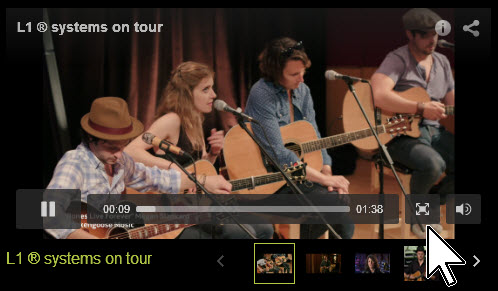
Please follow the link and then view it full screen.
Site Policy
span class="structuredData">
Overview of this site
- Users Guide - Owner contributed knowledge
- Performers Guide - Quick Start for Non-Owners
- Different Models (What do I have?)
 Downloads ← New owners - make sure your equipment is up to date!
Downloads ← New owners - make sure your equipment is up to date!- Application Notes (Solo, Duo, Ensemble, DJ, Jam Session and more)
- The Sketcher Stage layout tool
Bose L1® Model II
URL http://worldwide.bose.com/pro/en_us/web/l1_model2/page.html
Release Date: 2007-03-29
Height: 84 inches
Weight: 84 pounds (includes B1)
Power Stand Depth:27.2 inches
Power Stand Width:26 inches
Description: FAQ, documentation, hints and tips for owners of the L1® Model II
Description:
Key Features
High-performing, powered, portable two-way loudspeaker system with a 195° H x 0° V nominal dispersion designed for the production and reproduction of live music, music playback, speeches and A/V sound reproduction
24-driver articulated line array loudspeaker technology produces wide, uniform sound coverage throughout the entire listening area—even off to the extreme sides
Consistent front-to-back coverage, 24 drivers mounted in a vertical line array produce little drop in sound pressure level per doubling in distance than a conventional point source
Retractable folding leg mechanism for easy transport
Lightweight, interlocking components
Expandable bass design supports the use of multiple B1 bass modules or a single B2 bass module
Digital Ethercon port provides single-wire connectivity for the T1 ToneMatch audio engine
Physical
Enclosure
Power Stand: Polypropylene cover with cast aluminum legs and steel chassis base
Cylindrical Radiator: Aluminum enclosuure with ABS baffle
Dimensions
Assembled height: 84.0" (2134 mm)
Net Weight
Power Stand: 23.7 lb (10.7 kg)
Cylindrical Radiators (pair): 33.7 lb (15.3 kg)
B1 bass module: 26.6 lb (12.1 kg)
B2 bass module: 45 lb (20.41 kg)
Color
Black
Package Contents
1 system
Bose L1® Model I
URL http://worldwide.bose.com/pro/en_us/web/l1_model1/page.html
Release Date: 2007-03-29
Height: 82.5 inches
Weight: 97 pounds (includes B1)
Power Stand Depth:26 inches
Power Stand Width:26 inches
Description: Bose Spatial Dispersion™ system technology delivers sound evenly across the stage and throughout the audience. The L1 Model I and L1 Model II systems project sound waves forward and to the sides at nearly 180 degrees and with little vertical dispersion, reducing unwanted room reverberation. Amplified sound is spread more evenly across the stage and into the audience. The volume level drops off much more slowly than with a conventional speaker.
Description: High-performing, powered, portable two-way loudspeaker system with a 160° H x 0° V nominal dispersion designed for the production and reproduction of live music, music playback, speeches and A/V sound reproduction
Spatial Dispersion™ loudspeaker technology produces wide, uniform sound coverage throughout the entire listening area—even off to the extreme sides
Consistent front-to-back coverage, 24 drivers mounted in a vertical line array design produce a loss of only 3 dB in sound pressure level per doubling in distance
Integrated ToneMatch® presets for popular vocal microphones and instruments
Integrated 4-channel mixer with wired remote control
Lightweight, interlocking components for easy transport
Expandable bass design supports the use of multiple B1 bass modules
Bose L1® T1 ToneMatch® Audio Engine
URL [/bose/wiki/images/5/58/T1-185.png /bose/wiki/images/5/58/T1-185.png ]
Release Date: 2007-03-29
Height: inches
Weight: 2.1 pounds
dimensions 8.22" H x 6.52" W x 2.66" D (209 mm H x 165 mm W x 67 mm D)
Power Stand Depth:n/a
Power Stand Width:n/a
Description: FAQ, documentation, hints and tips for owners of the T1 ToneMatch® Audio Engine
Description: T1 ToneMatch® Audio Engine
Features

Technical Specifications
Audio Channels
4
Outputs
2- Master and AUX
A/D and D/A Converters
24-bit
Sample Rate
48 kHz
USB & Interfaces
1.1 protocol, Type A to Type B cable
Dimensions
8.22" H x 6.52" W x 2.66" D (209 mm H x 165 mm W x 67 mm D)
Shipping Weight
2.1 lb (.97 kg)
The T1 ToneMatch® audio engine is a digital multichannel mixer designed for use with Bose® L1® sound systems. It provides four independent channels, over 100 proprietary ToneMatch presets for instruments and microphones and a complete suite of studio-class effects and sound processors.
Proprietary ToneMatch presets optimize L1 system to match the intended natural sound of specific instruments and vocal mics. Over 100 presets are organized into quick-access banks and can be independently assigned to each channel. Free ongoing updates can be downloaded via a USB connection between your computer and the ToneMatch audio engine.
More than 100 proprietary ToneMatch presets for a variety of popular microphones and instruments
Four input channels with independent selection of ToneMatch presets and effects
Proprietary zEQ for precise tone control, plus a complete suite of studio-class effects and processing, such as reverb, delay and modulation
Chromatic tuner
Phantom power
Compatible with any L1 system
(requires T1 power supply for use with L1 Model 1 and L1 Compact systems, and with a PC)
User interface

Input signal/clip LEDs (1-4/5) — Displays the input signal status in color: Green indicates the presence of an input signal, yellow indicates a signal near clipping and red indicates clipping
Trim controls (1-4/5) — Adjust the input sensitivity for the respective channel
Phantom power switch — Applies +48V power to input channels 1-3. A red LED indicates that phantom power is on
Display — Provides function menus and system status information
T1 rotary selector — Allows access to both global and channel related parameters, which are adjusted using the editing controls
Editing controls — These three rotary/push-button controls allow you to select or adjust items/values appearing on the display
CH edit buttons (1-4/5) — Select the channel you want to modify using the T1 rotary selector and display-related editing controls
FX mute buttons (1-4/5) — Bypass the Mod, Delay and Reverb effects on the selected channel
Volume controls (1-4/5) — Adjust the volume level for the respective channel
Mute buttons (1-4/5) — Silence the audio output for the respective channel
MASTER volume control — Adjusts the overall output level
Inputs and Outputs
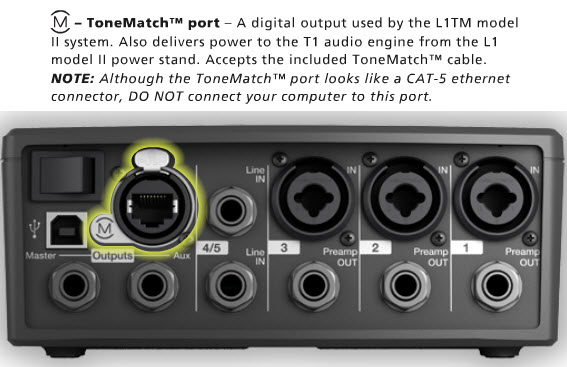
ToneMatch port — A digital output used by the L1 Model 1S and Model II systems. Also delivers power to the T1 audio engine from the L1 Model 1S and Model II power stands. Accepts the included ToneMatch cable
Power switch — Turns the T1 audio engine on or off
IN — Analog input channels 1-3. Accepts XLR balanced cables for microphones, or ¼" TRS balanced or TS unbalanced cables for high-impedance inputs such as guitars
USB port — A USB interface that allows you to connect the T1 to your computer. This feature enables you to stream audio to/from your computer, update the T1 and back up performance scenes
Preamp OUT — Preamp outputs for channels 1-3. Accepts ¼" TRS balanced or TS unbalanced cables
Master output — User-definable analog output. Can be configured for a pre- or post-master volume analog output. Accepts ¼" TRS balanced or TS unbalanced cables
Aux output — User-definable analog output. Can be configured for a pre-fader, post-EQ, and effects or post fader output. Accepts ¼" TRS balanced or TS unbalanced cables
Line IN — Analog input channels 4/5. Accepts ¼" TRS balanced or TS unbalanced cables for line-level inputs. Can be used for stereo input signals
Bose L1® Compact
URL http://worldwide.bose.com/pro/en_us/web/l1_compact/page.html
Release Date: 2012-09-27
Height: 78.5 inches
Weight: 29.2 pounds
Power Stand Depth:16.8 inches
Power Stand Width:13.2 inches
Description: FAQ, documentation, hints and tips for owners of the L1® Comppact
Description:
Key Features
High-performing, powered, portable two-way loudspeaker system with a 180° H x 40° V nominal dispersion designed for the production and reproduction of live music, music playback, speeches and A/V sound reproduction
Articulated line array loudspeaker technology produces wide, uniform sound coverage throughout the entire listening area—even off to the extreme sides
Curved array design provides 40° of vertical coverage
Integrated ToneMatch® presets contain hardwired equalization curves for dynamic handheld microphones and acoustic guitars
Lightweight, interlocking components for easy transport
Offers both collapsed and extended setup positions
Physical
Enclosure
Power Stand: Polypropylene
Extensions and Array: ABS
Dimensions
Assembled height, collapsed position: 16.5" (418 mm)
Assembled height, extended position: 78.5" (1995 mm)
Net Weight
Power Stand: 24.6 lb (11.2 kg)
Extensions (each): 2.3 lb (1.1 kg)
Color
Black
Package Contents
1 system
Bose L1® B2 Bass Module
URL https://pro.bose.com/en_us/products/loudspeakers/portable/portable_accessories/b2_bass_module_acc.html#v=b2_bass_module_acc_black
Release Date: 2012-09-27
Height: 23.4 inches
Weight: 45 pounds
dimensions 23.4H x 13.31W x 18.9D (59.4 cm x 33.8 cm x 48 cm)
Power Stand Depth:18.9 inches
Power Stand Width:13.31 inches
Description: FAQ, documentation, hints and tips for owners of the Bose B2 Bass Module
Description:
- High-performance flexible bass module
- Designed to provide deep, impactful bass for higher SPL live music and DJ applications
- Features two 10" high-excursion woofers mounted in a rugged enclosure
- Features a three-position sensing switch, allowing bass output to be adjusted for different applications
- Interlocking end caps allow up to two B2 modules to be stacked together
- Includes a slip cover and NL4 cable
[edit] Electrical Specifications
- Impedance: 4 ohms
- When used with Model 1S or Model II
- Frequency Response (+/-3 dB) 40Hz - 200 Hz
- Frequency Range (-10 dB) 32 Hz - 200 Hz
- When used with Model / Classic
- Frequency Response (+/-3 dB) 40 Hz - 180 Hz
- Frequency Range (-10 dB) 32 Hz - 180 Hz
[edit] Mechanical Specifications
Dimensions: 23.4H x 13.31W x 18.9D (59.4 cm x 33.8 cm x 48 cm)
Weight: 45 lb (20.41 kg)
- ↑ This site is privately owned, supported by volunteer efforts of owners of the F1 and Bose® Personalized Amplification System™ family of products of products. Please see About Bose Portable PA Encyclopedia for more information.